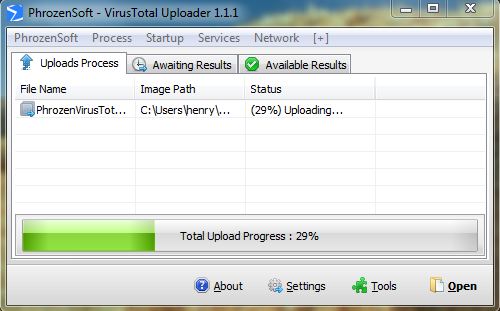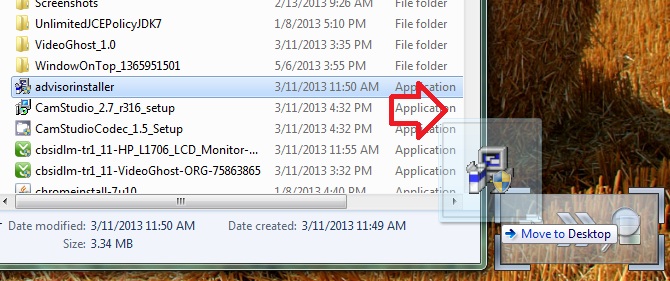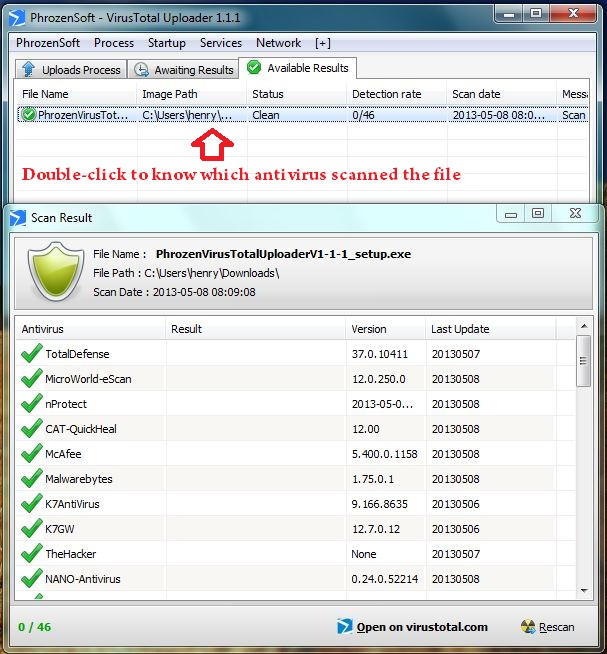Installing and running a dedicated antivirus software is an age old method to protect your computer from malicious programs. VirusTotal is something different in that perspective. It means you don’t need to run a dedicated antivirus or antimalware applications on your computer, but can still scan your files with popular antivirus engines like Trend Micro, McAfee, Kaspersky, TotalDefence, nProtect, Truckload, BitDefender, DrWeb etc… VirusTotal is a cloud based malware and virus scanning service that lets you scan files using the above said antivirus engines. All you need to do is, use PhrozenSoft VirusTotal Uploader to upload any suspicious file to the VirusTotal service and view the results in real time.
PhrozenSoft’s VirusTotal Uploader is a windows application that comes with a simple user interface, which lets you simply drag and drop file to the application. The file is then automatically uploaded to VirusTotal service for scanning. You can also choose to use ‘Open’ button to upload the files.
And the another method is to use the drag and drop widget on the desktop, which seems to be more convenient way to upload files.
Once the files are uploaded and scanned by multi-antivirus engines, you can view the results under ‘Available Results’ tab. Click on the ‘Awaiting Results’ tab to checkout the files that are pending. The app will display information about each file; such as its name, status, detection rate, scan date etc…You can double-click on the file to view which antivirus found it as threat and which has passed it through, so that you can understand that some antivirus services are more credible than others.
Using the app, you can scan the running processes, services, startup programs and network connections. To do that, click on the Tools button and select the items you wish to scan from the list and submit it.
One final thing that anyone should understand is, malwares are evolving and not all the malwares are identified by antivirus programs. So it means, some antivirus says the program is safe and some might identify it as malware. But it is always a good idea to have a second opinion; in that perspective VirusTotal would be a better bet. Try out the tool and let us know your feedback as comments.
Download VirusTotal Uploader
Checkout more free tools for Windows…