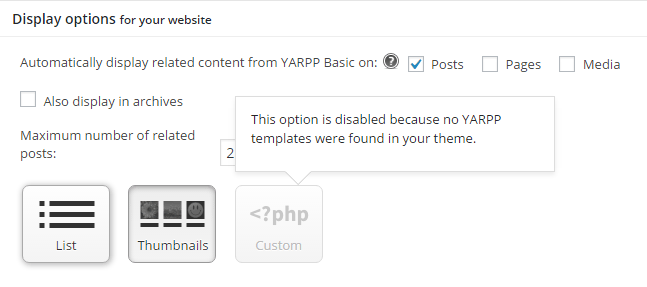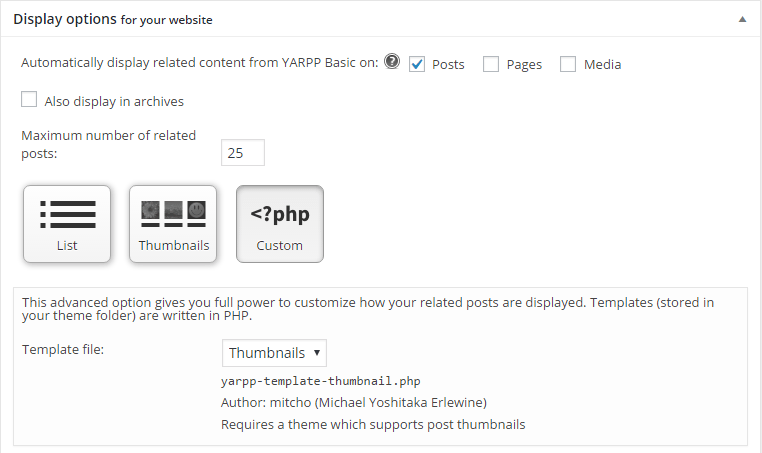Question: I have been using YARPP WordPress plugin for displaying related posts in my website. The plugin comes with options such as List, Thumbnails and Custom. I tried using both the List and thumbnails display options, but the Custom option was disabled and when the mouse is moved over, the tooltip pops up with a message – This option is disabled because no YARPP templates were found in your theme.
How to enable Custom code option in YARPP plugin?
Settings > YARPP, under Display options:
Solution:
In order to use custom option, YARPP needs templates files copied to your theme directory.
Copy the template files from the YARPP plugin directory as shown below:
# cd wp-content/plugins/yet-another-related-posts-plugin/yarpp-templates/
# ls yarpp-template-example.php yarpp-template-photoblog.php yarpp-template-list.php yarpp-template-random.php yarpp-template-multilingual.php yarpp-template-thumbnail.php
cp * wp-content/themes/myTheme/
That’s it! You should see the Custom option enabled in the plugin page as shown below:
You may customize the template file to your needs.