Apple started offering free application every week in the name of “Free App of the Week”. Apple tweets this news every week on its official twitter account with a hash tag #FreeAppoftheWeek. But its not easy for someone to keep track of the Twitter or App store to know about the latest free app. Fortunately, there is a reminder application called “IfThisThenThat” (ifttt) that alerts you once Apple posts its app of the week message on its Twitter account. The application defines the task in three parts “If”, “This” and “Then”. Here’s how you can register yourselves to get a reminder about the free app,
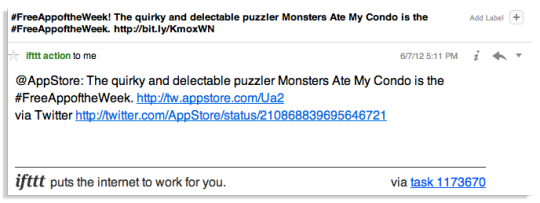
1. Register and login to Ifttt.com account.
2. Create a task reminder.
3. Select Twitter > New tweet from search for the “This” portion of the task.
4. Type “#FreeAppoftheWeek from:Appstore” into the search field. This tells Ifttt to alert whenever there is a tweet with the specified hash tag posted from the Twitter account “from:Appstore”.
5. Now it’s That part of the task. You can select the method through which you should be notified (via Email, Google Talk instant message or text message, well the choice is yours).
That’s, you will never miss the opportunity to download the free app of the week. Check out the site here.
Image credits: Cnet.com

