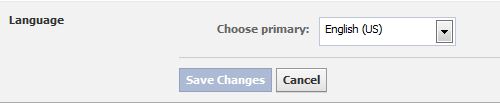Facebook’s new Graph Search is a slicker way to perform an advanced search. And yes, this Advanced search is a new and improved way to search things beyond the regular search.
Although it has many positives, it has sleek negatives too. So, all of us are enormously alarmed to make the necessary privacy settings to prevent these.
But here is a real good news – you can disable Graph Search. This need not be happening to you if you are really liking the Graph Search! But what if you like the old Facebook Search?!
Here is what you can do.
* Click on “Account Settings” and go to the “General tab” and find “Language settings”.
* Change your language from English (US) (Even if you are at US) to something-else you wish. And that’s it!
The trick here is that Graph Search currently works only in this language setting. You can change it to English (UK) or English (Pirate). But the sad news is that, this might only work for now and similar to the Timeline you may have to be make used to this Graph Search in future and can never avoid it for long! Anyways, lets see if Facebook could give the flexibility to users to choose their interface and components themselves in near future!