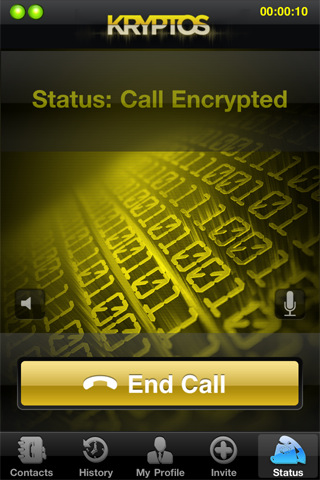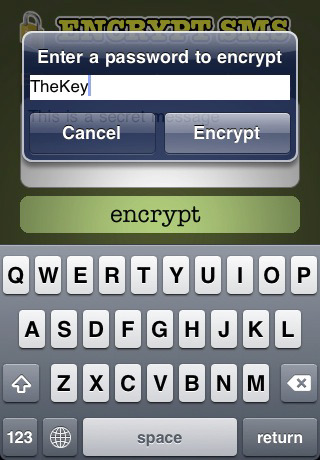Have you secured the private information stored in your iPhone?. The answer from most of us would be like this – Is it possible to secure? or Should i really secure it?. For you guys here is the shocking news!. Your iPhone is going to be stolen. Don’t you want to ensure your private information is safe?. If yes, go ahead and read this article, as I am going to give you few tips on how to encrypt text messages, photos and other private information stored in your iPhone.
How to encrypt text messages, photos, documents and other private information in iPhone?
To be sad, its not practically possible to encrypt your entire iPhone, but there are few ways that can help you to protect your phone. If you are running older version of iOS, then you are advised to update to iOS5, which has few security upgrades.
Kryptos iPhone app:
Kryptos is an application that can help you to encrypt your voice communication. It uses 256 bit Advanced Encryption Standard to encrypt voice communications before transmission using a key length of 2048 bit. According to the documentation, Kryptos works well over 3G, 4G and WiFi networks. You can download Kryptos from App store.
Encrypt SMS:
Encrypt SMS is text encryption application for iPhone. Encrypt SMS, encrypts the text messages with a password set by the sender. The message can be decrypted only by the receipent who knows the same password. This application uses AES-256 encryption, which is composed of a 256 bit key to ensure the breaking is hard. But this application is only available in US and Canada.
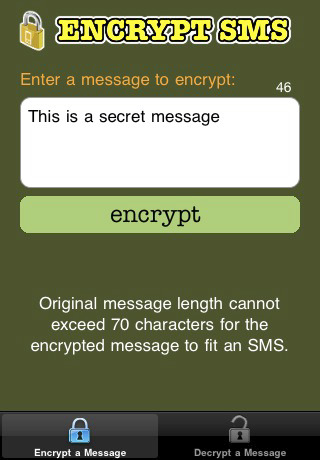
If you have an Android phone – Check out how to encrypt your Android phone?