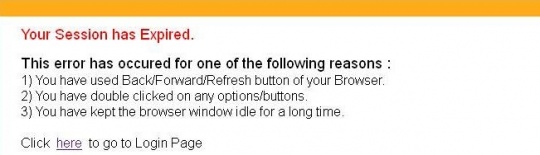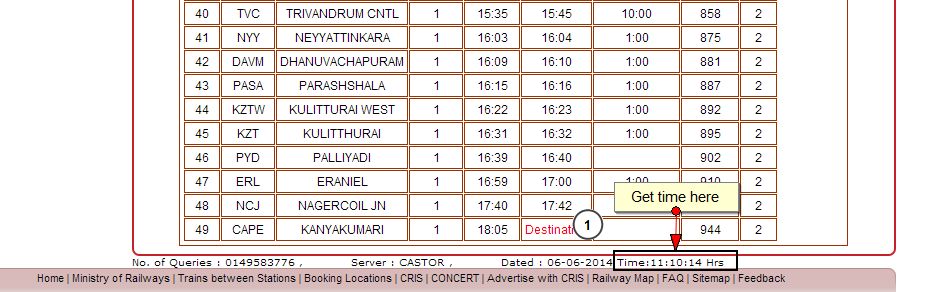Here we come with a tip for you again and this is for tatkal booking to avoid “Session expire”! Could see some smile there – well, going on straight to the point now; Tatkal booking window opens only a day in advance of your journey and the timing is 10 AM for AC classes and 11 AM for non-ac classes.
There also has been restrictions introduced like a person could book only two Tatkal tickets on one user id, only two computers from an IP can be connected at the same time.
Everyone of us are alert to open IRCTC prior to 10 a.m and keep the session active. For this you can ensure that your time is synced with the IRCTC server time(so that there are no issues due to difference in time delay).
To know the IRCTC server time,
> You can log into your IRCTC account and get the time
(OR)
> Go to indianrail.gov sites “Train Schedule” page, enter any number and click on “Get Schedule”- you will get the exact IRCTC timing on the lower right side.
Also Read : Automatic Ticket Booking in IRCTC?! – Chrome Extension Ticket Master
Besides, you can also make use of the Firefox add-on or Chrome Extension to sync the time with your computer. By installing the add-on, the userscript will provide the realtime view of what the server time is once you log into your IRCTC account. The next big thing is to be active, keep doing some activity on the website to avoid the error. There are two tricks here-
* Use the link given below and just make a note of the Session ID and the Engine ID and replace it with your session and engine IDs and use the URL in another browser.
* Or go to the IRCTC website > Login > General > Terms & Conditions. Copy the “Terms and Conditions” URL in another browser and keep pinging it every 2-3 minutes.
Now that your page is really active now, next thing is to key in the details as soon as possible. You can use the Master or Travel Passenger List, or the Magic Autofill form or the most simple way is to have the information like name of the passengers, age, PAN number handy in a editor so that you can just copy paste the information while booking the ticket!
We have also collected a bunch of tips and tricks for getting a ticket booked in IRCTC. Check it out now!
Done with things now! You are ready to get your ticket now! Happy Booking!
Indian Railways Train Schedule : http://www.indianrail.gov.in/train_Schedule.html
FireFox Add-on for Time Sync : http://userscripts.org/scripts/show/109376
Keep you session alive with this link.