Booking a Tatkal ticket in the IRCTC is always a daunting task, especially during the festival season. The Tatkal ticket booking starts at 8 ‘o clock in the morning and you need to fill the passenger details form in a hurry. But unless you are fast enough in typing the details, you really have a less chance in getting a seat. Imagine if you can fill the passenger details form in less time, that can really improve your chances of getting a seat. Here’s a simple tool that can Autofill the passenger details quickly to boost your chances of getting the ticket.
Tip to get a Ticket in IRCTC
1. Go to Magic Autofill for Indian Railways, at least 10 minutes prior to the actual IRCTC booking time.
2. You will find a passenger details form similar to the one in IRCTC. Fill the details and Click the button “I’m feeling Lucky”.

3. The tool will generate “Magic Autofill” button. Just drag this to your bookmarks tool bar.
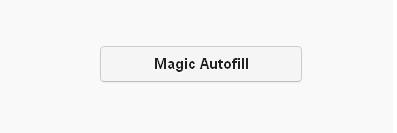
4. While booking your ticket in IRCTC, just click the “Magic Autofill” from the bookmarks toolbar. That’s it. Your IRCTC Passenger details form will be auto-filled by the tool and proceed to the payment section.
Also Read : Automatic Ticket Booking in IRCTC?! – Chrome Extension Ticket Master
Populate passenger names using Travel and Master Lists in IRCTC
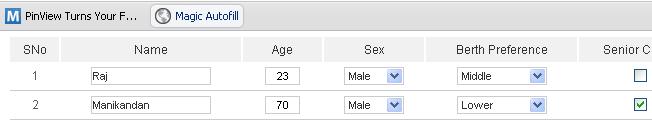
Bonus!
You can also sync your browser time with IRCTC’s server time for added advantage! Check out Sync your Time with IRCTC Server Time for Quick Takal Booking.
Checkout Magic Autofill here.
The tip was originally posted in Digital Inspiration tech blog. Have a look at the video posted by Mr. Amit Agarwal,
Also Read : Populate passenger names using Travel and Master Lists in IRCTC


Magic Autofill for IRCTC works fine.