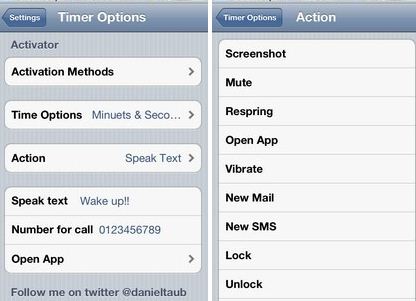If you are looking for an app that can schedule system related actions for a later time, then Timer Options can help you. A Cydia app in the jailbreak store lets you to set timer by performing any activator gesture of your choice. You can configure the Timer Options with an Activator gesture to display the timer screen. You can also set whether the timer to work in minutes & seconds or hours & minutes. The timer options that was set can trigger system related actions like putting the device to Off, putting it in safe mode, toggle Wi-Fi, start an app, call someone, capture a screenshot, reboot the device, vibrate, lock, unlock, mute, Respring and Toggle Music.
Timer Options comes with sixteen actions – in which few actions like “Call number”, “Speak text” and “Open App” needs you to enter the number you wish to call, the text that you wish the app to speak and the app that needs to be opened. The app will trigger the action automatically during the specified time, even if the phone’s screen is locked. But remember only the actions like “Speak text” and “Switching off the device” will work, if the device is pass-code protected.
Though the app is pretty cool in functionality, but it has one drawback. You will have to manually change the action in the settings app and only that action is triggered. Need to add another action? You will to change the action again. Probably adding an option to assign different gestures for multiple actions should help, but as of now that’s a limitation. The app can be downloaded from the ZodTTD & MacCiti repo in Cydia store for $0.99.
For more jailbreak apps – click here.