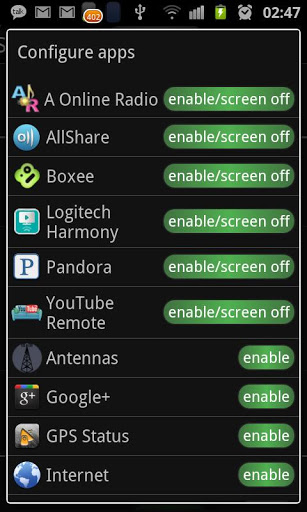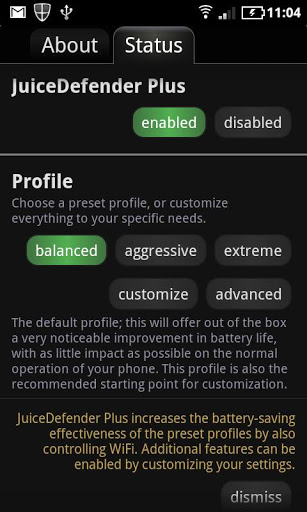How many times you realized to disable your Wi-Fi or Bluetooth when you don’t need them? More often we forget to do that and it drains your battery like hell. In such situations, JuiceDefender comes in handy to save your battery power and that can subsequently increase its life.
JuiceDefender is a Battery saver app for Android devices that is very easy to setup and manage your services to extend the battery life. The app can automatically and transparently manage most of the battery draining components like 3G or 4G connectivity, Wi-Fi, Bluetooth and GPS.
The app can be customized using the simple interface, choose the preset modes (five modes) and once configured runs by itself to improve the battery life automatically. JuiceDefender keeps the battery power under control while managing Mobile Data, Wi-Fi and CPU speed. You can regularly run events to enable or disable connectivity for specific apps, auto-toggle Wi-Fi depending on your location.
ALSO READ: Carat, an app for Android and iPhone that can save your Battery
Well, here’s the feature list of the JuiceDefender,
– 5 Preset Profiles (from default mode to full customization)
– Easy and Intuitive User Interface
– Home screen Battery Widgets
– Mobile Data toggle automation
– 2G/3G toggle automation**
– WiFi toggle automation + Auto-Disabling option
– Location-aware WiFi Control (e.g. enable WiFi only at home/work, disable it otherwise)
– Battery Consumption Optimization (e.g. when screen off, battery under threshold, etc.)
– Comprehensive Connectivity Scheduling (regular schedule, night time/peak time, week days/weekends)
– Connectivity Control for Specific Apps with Interactive Training mode
– CPU scaling when phone is idle**
– Smart Brightness control
– Bluetooth control with Automatic Reconnect
– Full Activity Log
Checkout the app here.