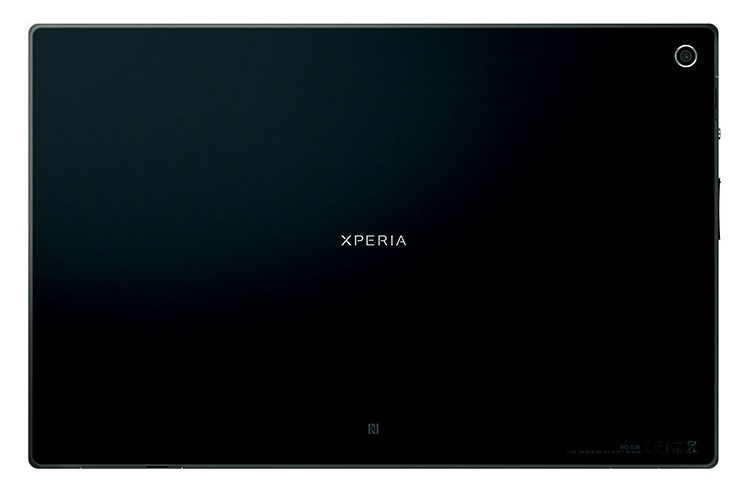The Xperia Tablet Z is an offering by Sony and is an extended/enlarged version of the Xperia Z. The Xperia Z was the first device in the redesign of Sony’s mobile lineup and what they call the Omni Balance design. The devices that were to follow up used the same design and came with different position of the speakers and some loss in the waist line and so on. The Xperia Tablet Z comes along the same line of design too. The Tablet Z is light weight and comes with Android 4.1.2 on board and is upgradeable to 4.2.2 Jelly Bean. But keep in mind that if you want to root the device, make sure you don’t update it to 4.2.2, there are some fake root creation sites out there that will only waste your time and money if you fall for their traps. Having root voids the warranty of the device but a reset of the flash counter can claim your warranty back.

The Sony Xperia Tablet Z comes in two versions- A WiFi only version and a WiFi +3G/LTE version. The LTE version is costly than the WiFi only version but is not useful in areas where there is no 4G or a speedy 3G connection. The front of the tablet features a huge 10.1″ IPS LCD Display which is bright even at low brightness due to the Mobile Bravia Engine 2. But there is no legibility in sunlight. The legibility is very poor and requires some straining of your eyes even at 100% brightness.There is a front facing camera which is clocked at 2MP for some amazing video call. But in my personal experience, the camera quality is not that good. The rear camera is a 8MP camera with Exmor R sensor and can handle low light photography.
The left of the device features the power and the volume rocker buttons. The power button is a huge button that is rather easy to press. There is also an LED which notifies you of any notifications and low battery. The low battery indicators blinks red and the notification light blinks green. There is also an electrical slot in which some battery packs can go in. It should be meant for wireless charging I suppose !
There are 4 speakers around the device. two on the bottom of the device and one each on the left and right sides of the device. Even with the four speakers and with the loudness increasing feature like xLoud, S-Force Front Surround 3D and Clear Phase on, the sound is rather low ! The right side of the device is bare and the bottom of the device houses the microSD card slot and the microUSB charging port. The tablet is waterproof and has the IP55 and the IP57 certification.
The tablet has a Snapdragon S4 Pro chipset and quad core processing which is clocked at 1.5 GHz. The internal storage is either a 16GB or 32GB and can be expandable via microSD card slot up to 64GB. The tablet is also the thinnest and lightest 10.1″ with a weight of 1.09 pounds and 6.9mm thick. The Android 4.1.2 brings the notification at the bottom just like its Honey Comb and ICS variants. But with the Android 4.2.2, the notification center goes on top and is like a normal smartphone.
There is also addition of features like Double tap to wake up and so on. Small apps like TV remote can be extremely handy in case you are too lazy to turn on or turn off the TV using the TV remote. The battery of the device is very poor. Even if there is a hundred percent charge, just turning on the screen reduces the percentage of the charge by 1% and it comes down to 99%. Further idle time and screen turning on reduces the battery life more but once you fully charge the device for a few charges, these problems seem to vanish. But Sony, even with a high price- ($500 for the 16GB and $600 for 32GB), you have failed to make the battery life and the sound any better/ best. This is rather NOT the best of Sony in a Tablet. Here are some images of Sony Xperia Tablet Z :