If you are someone who often forget to finish up an important task, then here’s an app called “Future Scheduler” that will remind you and perform the scheduled tasks automatically. The app for iPhone, Android and Blackberry lets you to automate and schedule important tasks and activities like sending an email, text message, status updates on Facebook and Twitter. An activity can be set to request for confirmation before performing a task or trigger it automatically. Interestingly the app can connect you to a call, if the activity was set to trigger automatically. But unfortunately this feature will not work on iPhone, because iOS doesn’t allow the apps to auto send without the confirmation.
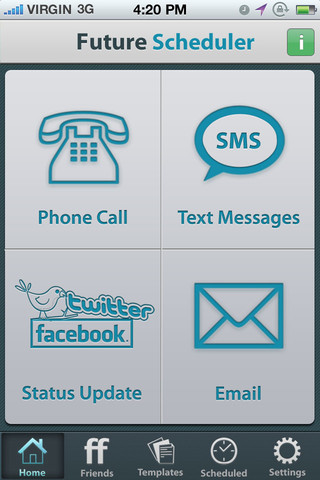
Every scheduled activity is synced with your calender to avoid duplicate entries and can be managed under the “Scheduled” tab.

Here are the highlights of the app,
- Sync the device with Calendar
- Snooze function for reminders.
- Import contacts from Facebook.
- Log of scheduled activities.
- Use templates for text and email.
- Recurring events – once, daily, weekly, monthly, or yearly.
- Intuitive and user friendly interface.
- Multiple recipients for text and email.
- Integrates with phone book to let you add recipients conveniently.
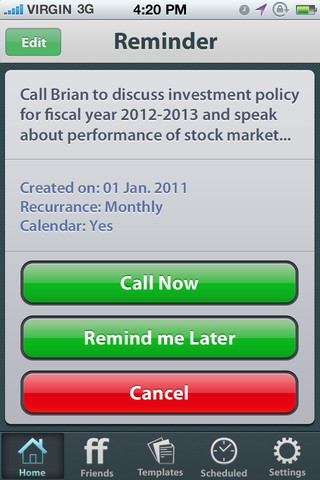
How to create an activity on Future Scheduler?
Just tap on an activity (call, message, email or social media), put in your message or select from template, set “Date & Time” and that’s it. It’s just simple as that!
According to the app description, the developer is also planning to support attachments for the future emails. Check out the app below,
Also See: Toastr app pops up reminders when you unlock your Android device
[appstore id=”515936774″]

