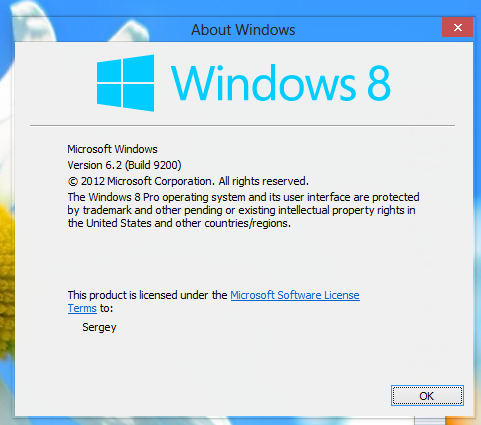Do you miss the Aero Glass effects in Windows 8? WinaeroGlass is a free utility that aims to bring the the popular Windows 7 Aero Glass style effects to Windows 8. All you need to do is, just download the WinaeroGlass and run it. The most important thing here, soon after running the app, you will not be presented with any user interface – the reason is, the app it self doesn’t have any user interface. So, just run the app and see the magic.
According to the developer, the app was aimed at providing the Aero style glass effects with just one click. Yes, one click and you’re done.
Though the utility is bug free and works like a gem, it has one drawback. Whenever the computer is rebooted or you apply a different theme, remember that you will loose the transparency effect. To get back the transparency, you will have to run the tool again. But thankfully the issue can be solved with a simple trick – Just create the app’s shortcut to your Startup directory.
ALSO READ: Opaque Taskbar for Windows 8 disables the Taskbar’s Transparency