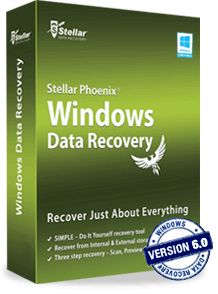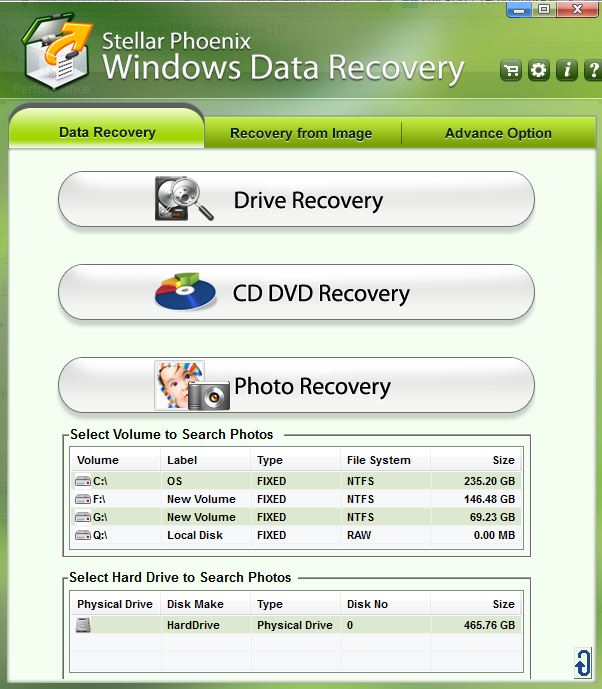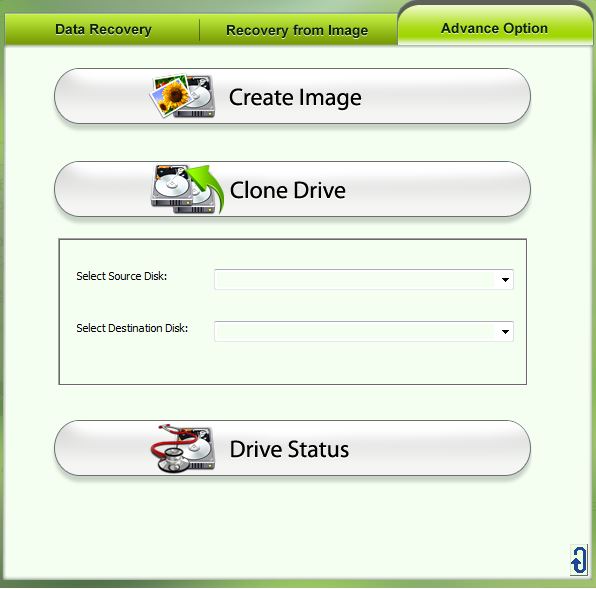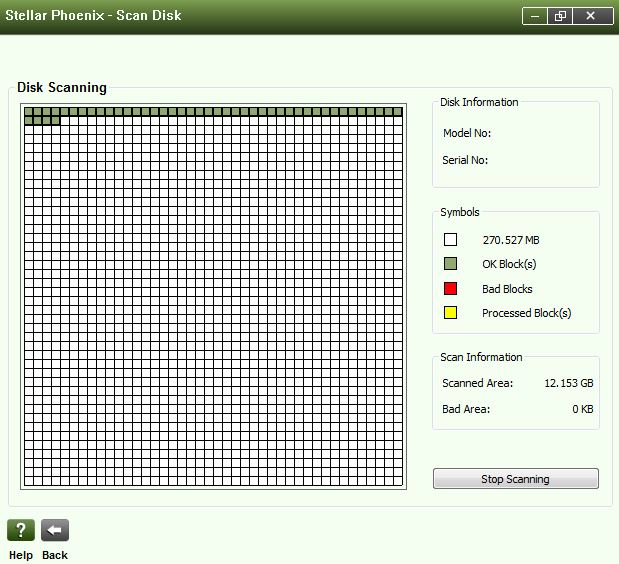Data recovery has gone fashionable. It no more needs a service person, or a hardware professional to bring back the deleted data. Many recovery tools have sprung in the market and its little difficult to find which software will suffice your need.
With no more delay and no more scolding your kid for deleting an important file or cursing your hardware for the malfunction, lets see in brief about a robust data recovery software with voluminous features stuffed in – Stellar Phoenix Partition Recovery.
What is Stellar Phoenix Windows Data Recovery Software?
Stellar Phoenix Partition Recovery software is a comprehensive program that is capable of recovering lost, deleted or inaccessible data on any Windows based drive (internal or external media). It has a clean and simple interface which requires less to no technical background to get back your files. The built-in advanced scanner tool makes an in-depth drive scanning. Lets, dive in to see more features of the recovery tool.
Which features make Stellar Phoenix Windows Data Recovery stand-out?
- Easy to use and interactive interface
- Recover from any internal or external storage device or optical media
- Recover from any windows system around the world, remotely
- Reconstruct files from large hard-drives upto 2TB
- Recover any file (known and unknown extensions), folders and more
- Recover deleted emails from Outlook and save as a pst file
- Advanced and improved file detection and recovery with deeper scanning
- Drive Stat – Diagnose hard drive problems
- Clone drive can make a replica of your existing drive
- Image drive allows you to create an image of your drive
- Trial version, free update, completely secure, 24 hours online support and 30 days money-back guarantee
- Compatible with Windows XP, Vista, 7 and 8
How can you get Stellar Phoenix Software recovery program?
- Just download Stellar Phoenix Partition Recovery 6.0 software
- Double-click on the downloaded exe
- Install the software, following the simple on-screen instructions
How to use Stellar Phoenix Software for Data Recovery?
- Launch the recovery tool.
- Choose option between Drive recovery, CD/DVD recovery, Photo recovery or E-mail recovery.
- Choose the drive you want to scan and press “Scan now”
- The software will list the files that were deleted
- Select the file you want to recover, preview it and enjoy recovering!
How to Recover from image, Create an image of the drive, Clone Drive and find your drive stats?
All these are inbuilt functionalities of the Stellar Professional Data recovery software.
Just follow the on-screen instructions to proceed forward, as we already specified this software is completely user friendly.
How much does this software cost me?
The complete professional package (Recovery CD + Download) will cost $139 (40% off for limited days). But don’t you think this stellar program is much worth this amount?
Discount Coupon:
Click here and use this Coupon code (ALLOFF10) for 10% Sitewide Off.
Note: Offer valid till 5th August 2015 only!