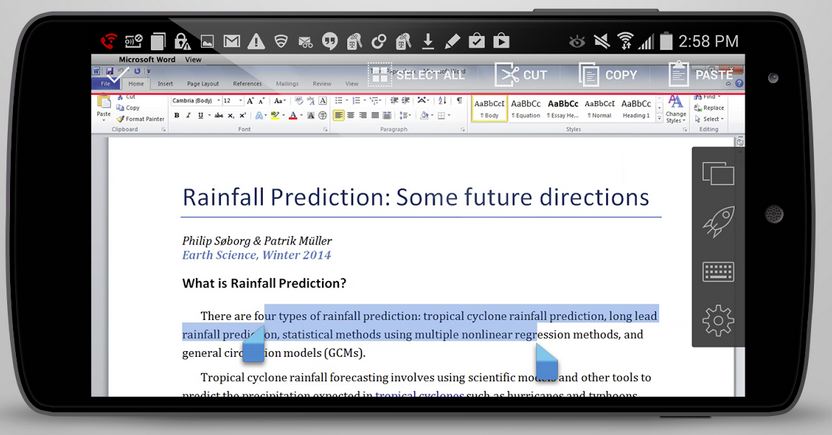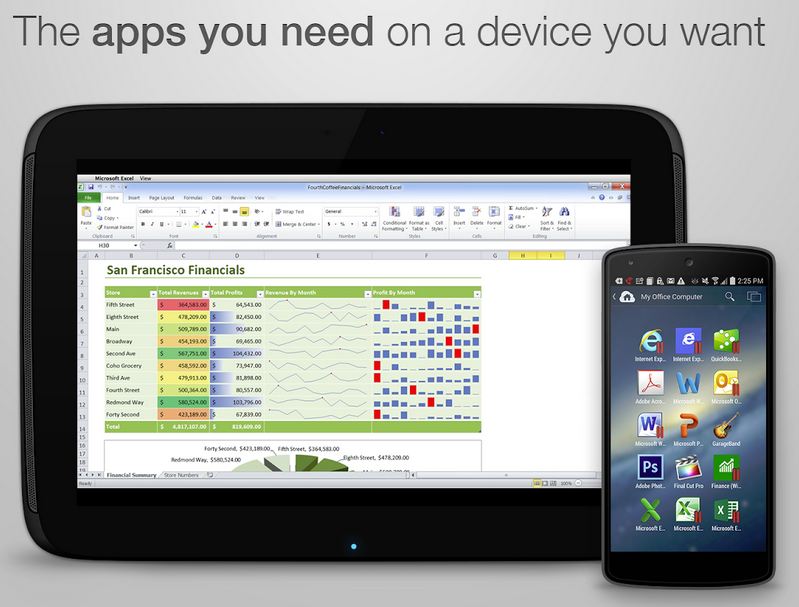Do you feel tired and restless of opening up your Desktop or Laptop? Do you want to access everything on your smartphone? If the answers to the above questions are yes, then there is a magical app created by folks from Parallels, called Parallels Access app. This app lets you control apps and other data stored on your desktop or PC via smartphone. All it takes is a simple tap on your device to make a secured connection to your computer. Parallels access App is powered by an unique technology that allows you to use remote desktop applications as if they were native apps on your device. How cool is that?
Getting Started
All you need is to simply download Parallels Access app from the respective App store and install it on your device. Now launch the app and sign-up for a Parallels Access account. Once done, download Parallels Access Agent (a trial version) and install it on your Windows or Mac PC.
The agent on your desktop connects with the Parallels Access App on your device to setup a secured remote connection. Thereafter, you can access your desktop and manage applications right from your iPad or any other device. You can access almost everything such as MS Word, play movies on vlc media player and more.
How much does it cost?
The trial version is available for 14 days and the subscription for a single device costs $80.
Pros & Cons
Although it might sound a bit highly priced service but it is offering great productivity that can play a crucial role to many individuals as it is innovative, helpful and easy to use. The only problem using this Parallels Access App is that there is a time lag between processing. It is not as responsive like it functions on a Desktop (as expected) and you might have to wait for an action or might have to try it out couple of times so as to get it done. Overall the Parallels Access App is a must try.
Watch Parallels Access App in action.
Have a feedback? Let us know as comments.
Download Parallels Access App for Android.