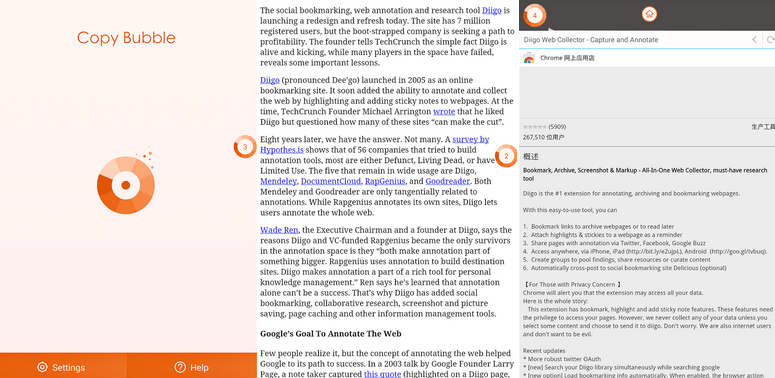You are reading a book on your phone and you wish to copy a text which touches you the most, what do you do? You are reading an important email and you wish to forward part of it to some other party, what do you do? You come across an inspiring quote and you wish to message it to your friend ASAP, what do you do? Long press on the text for a while, then copy, then go back, then find an appropriate box where it can be pasted…pheww! That’s a task and android phone users are well aware of the pains of copying and pasting.
Thankfully, we now have apps like Copy Bubble which saves us energy and time unnecessarily invested in copy pasting.
Copy Bubble justifies its name and is a floating app which makes copy pasting an easy and fun task.
All one has to do is install the app from the Android store and the app the does the rest.
How CopyBubble works?
- Click on the app on your home screen and then jaunt out of it accompanied with a bubble.
- Every time you wish to copy, drag the bubble across the text.
- This can be done for multiple texts in multiple windows or apps.
- With each text copied, the icon fills up giving you an idea of when to go back to the clipboard.
- Once the copying business is done with, one only has to tap the bubble to see the copied items on the clipboard.
- You can click on the home bubble ever floating to open a new clipboard each time, that is, multitasking is now an easy task.
- Edit, delete or share right from the clipboard without having to go back.
- You can also go back to the web page right from the clipboard if you have copied its source.
Storage and other dilemmas
I often dread apps which eat up my phone’s space. Thankfully, CopyBubble needs a mere 1GB to function on an Android device.
The setbacks
I have been raving about this app, but it has some flaws which in time should be fixed by its developers. Like, for instance, floating apps can be usually closed by being dragged and dropped at the bottom of the screen. Such is not the case with this app. Then, there is the unnecessary ‘error in spelling’ notification which harasses the user. It also tends to automatically start all by itself every time the phone is switched on. This can be quite irritating, as well.
But, there is nothing which a quick update cannot fix. Till then enjoy the copy pasting experience.