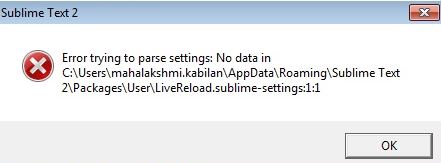Sublime Text is an exciting software with a number of interesting features and useful plugins. I was a fan of Notepad++, its good when it comes to highlighting code and auto-complete. But when I started working with scss and other new technologies for my new project, I was curious to find a way to eliminate the number of manual page-reloads.
Then came LiveReload plugin support for Sublime Text, which pushed me to download and try this editor. And, I did not regret until now, when I stuck up in a stage where I cannot even open the editor.
Getting Error trying to parse settings : No data in package settings file line 1:1 was the error. I did nothing but shutdown my system forcefully the last day.
Will force shutdown even crash a software? Leaving that question unanswered, lets see how to fix our sublime text problem first. A minute spent is a minute wasted, is it not?
- Stop the sublime text process. Go to task manager and find sublime_txt.exe. Right click and end process.
- Now, in the error window you will get the path of the file where the parse error comes from.
Eg. C:\Users\%User_name%\App Data\Roaming\Sublime Text\Packages\User\%package_name%\line_number
- If the Line number is 1:1(line 1 and column 1 ), then simply open the file and add empty braces like {}. We are doing this because the program is trying to parse JSON, but the file is empty. Adding empty braces will pass the JSON parsing.
- If the line is not 1:1, then go to the specific line and column mentioned in the error and look-out for anything different (other than the JSON syntax). Try to correct and see if the error disappears.
- If nothing of the above works, in the address bar, type “%APPDATA%\Sublime Text 2″ and tap enter. It will take you to editor’s preference files under roaming folder. Go one level back, and delete the entire “Sublime Text 2″ folder. Now, the default settings for your editor will remain. Your editor should open without any problem now, and you can configure all settings again. Start afresh!