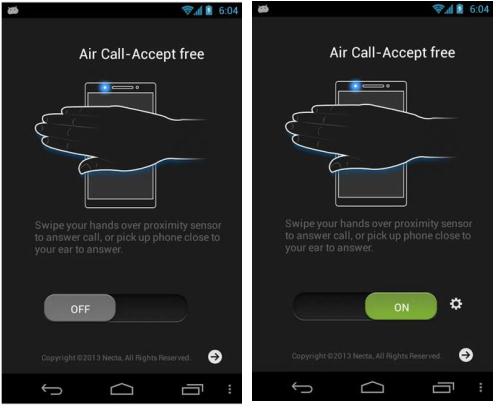If you own a Samsung Galaxy S series of devices, then you might be aware of a feature that lets you to answer phone calls by just waving your hand or placing it to your ear. But what about other Android owners? Fortunately an application called AirCall-Accept can do that. The app uses the device’s proximity sensor to detect when you wave your hand over the screen or when you place the phone to your ear. Using the app, you can simply answer phone calls by triggering the proximity sensor. AirCall-Accept comes as both free and pro versions. The free version allows you to answer calls, while the pro version allows you to reject calls, specify whether to turn on speakerphone and also lets you to send SMS when the call is rejected.
Using the app is simple, just head on to the link provided at the bottom of this post and download the app. Once installed, launch the app and turn On the service and bingo!