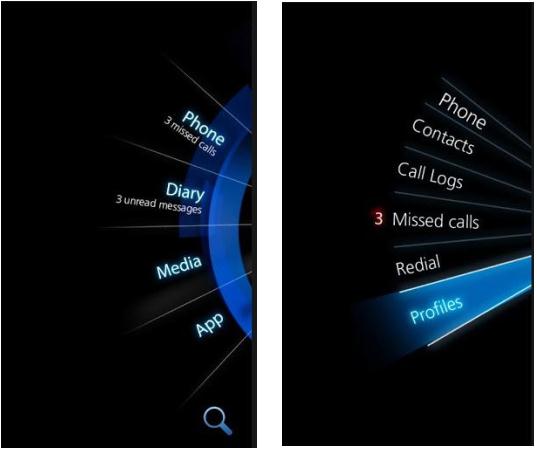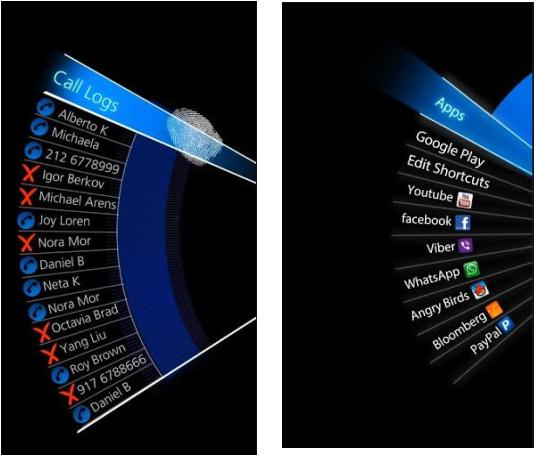Another home launcher for Android, but comes with an unique design that focus on single-hand operation with a fast, smooth and efficient access using just one finger. Developed by Else Ltd, Splay Launcher is an android home launcher that features stylish semi-jog dial to display menus with three levels and lets you access it via simple gestures. It means, just hold down on the screen and simply move your finger up and down to scroll through the menus such as phone, music, apps, media, diary and more. To access the submenus , place your finger on the category to highlight it and just swipe your finger to the left . For instance, if you want to access music, then just swipe across it to reveal the albums stored in the music folder. To access any item, just lift your finger. Seems simple isn’t it? But it took awhile for me to get used with it.
What’s interesting with Splay is, you can add up to seven app shortcuts for quick access. Splay lets you search for both offline and online queries.
If you are someone who love to add some stunning wallpapers or widgets on your home screen, then probably you’ll miss those while using Splay launcher, as the app sports modern colors schemes and transitions. Overall Splay is a must try app.
We have created a demo of this app, checkout it out:
Download Splay for Android