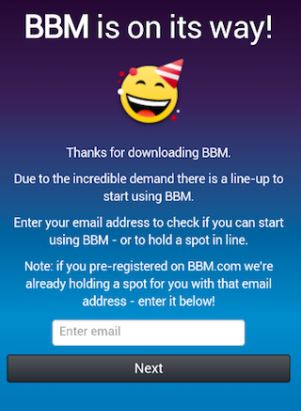Okay! Blackberry has released BBM for Android and iOS last monday! You can download it from the Play Store and App Store. But, it requires an invitation to use.
And yes, we are sure that you are one among the people waiting for an invitation to try out the application as BlackBerry has created a wait list for the users willing to signing up the a BBM account. Those of you, who registered have on BlackBerry’s Web site earlier can use the app immediately and others, have to wait! Feeling bad that you have not registered already? Don’t worry, here is a tip so that you can start messaging with the app immediately!
Steps:
Step 1 : Open the app and enter your e-mail address.
Step 2 : Click Next and force-close it . For iOS, double-click the home button and swipe the app away. For Android, enter multitasking menu and swipe app away, or go to Settings > Apps > BBM, and click on Force Close.
Step 3 : Relaunch the app and you can now create an account. You will get an unique PIN.
Enjoy!
Download BBM for Android
Download BBM for iOS
Visit BBM official Site
Via: Cnet