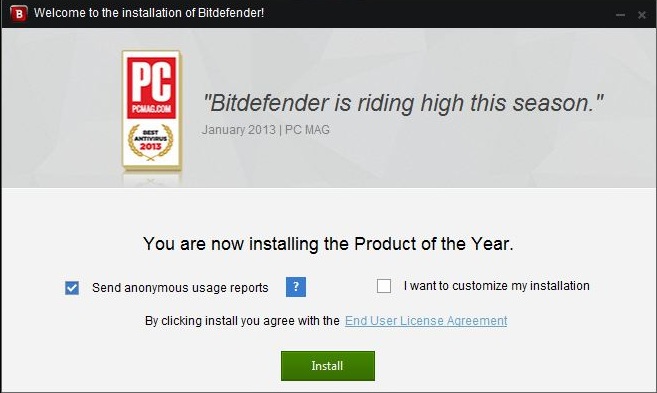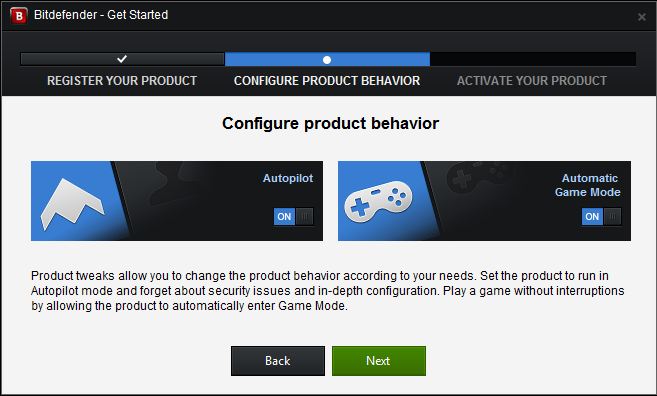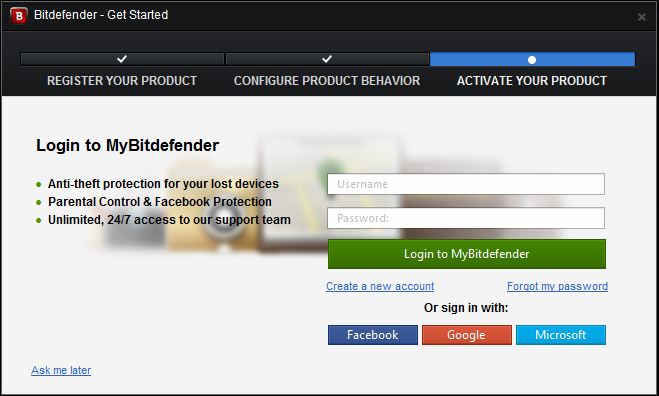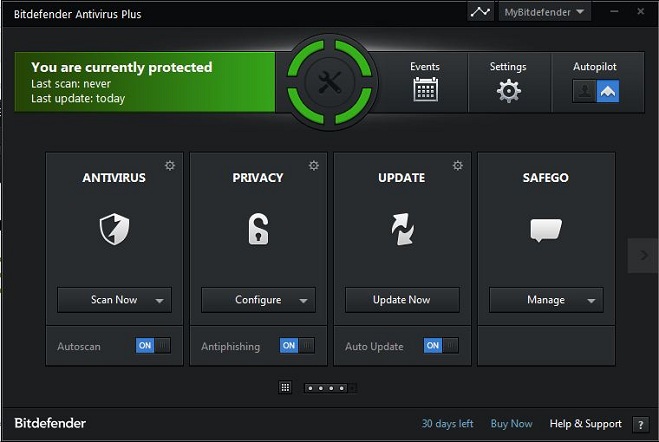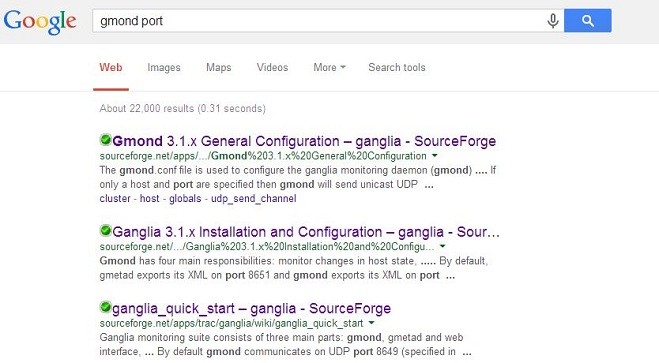Though antivirus software is very useful, somehow I usually hate installing it on my PC. The reason for this is that most antivirus software is heavy on the resources, consuming a very large amount of system memory, launching intrusive pop-up windows and slowing down your computer. But living without an antivirus is even worse because it will put your PC at risk. So I started searching for the best antivirus program that would protect my computer against all kinds of attacks and at the same time, that did not slow down my PC. Fortunately, my search didn’t go in vain, as I found Bitdefender Antivirus Plus.
This is one of the top protection suites available in the market. It improves your system security and can intelligently adjust to your computer usage and performance. Sounds great, doesn’t itt?
Let me walk you through the various features offered by Bitdefender Antivirus Plus.
Installing Bitdefender Antivirus
The trial version is available for 30 days and the pro version costs $39.95 per PC for one year. The pro version comes with an innovative technology called “Photon” (according to the company) – that melds with your computer to improve its speed and performance.
To start with, head on to Bitdefender.com and download the Antivirus. Bitdefender Antivirus Plus works on Windows XP SP3 (32 bit) , Vista (SP2), Microsoft Windows 7 (SP1), Microsoft Windows 8 and integrates seamlessly with Internet Explorer 7+ and Firefox 3.6+. It requires a system with minimum of 1GB RAM and 1.8 GB of free disk space, though I should probably point out that it works best on newer versions of Windows (Win7 and Win8, specifically).
In the installation wizard, you can choose to customize the settings or just click the “Install” button.
During the installation, the program will automatically scan your computer and report if any virus is found. You can click the “Get Started” button to register your product.
Configure modes
The setup wizard allows you to decide upon the configuration modes – Autopilot mode and Game mode. The Autopilot mode automatically makes security related decisions and doesn’t require any inputs from you. It means, you are not going to be bothered at any time, but it still ensures that your system is fully secured.
The Game mode is ideal for gamers. The program can automatically enable Game mode, tweak its settings and keeps the system performance intact.
Bitdefender’s Online Protection features
The next step allows you to login to Bitdefender – which helps in anti-theft protection for your lost devices, Parental control and Facebook Protection.
Once the registration is successful, the program runs quietly in your system tray. Double click the “B” icon to view the current status of your system scan and other settings.
Click on the Settings button to fine tune the program. Use the slider at the bottom to scroll through all the available features. The Events button allows you to view a detailed log of various activities on your computer. The program adds a new message to the Events area, whenever an activity related to system security is performed.
Tons of Features
Active Virus Control: a dynamic detection technology, that monitors the behavior of your system processes in real time and tags the suspicious activities.
Vulnerability scanner: Checks for the missing security related patches, improper settings and latest updates.
Safe Pay: The feature protects your online payments, transactions and automatically fills your account information. Online banking pages are automatically opened in a secure browser, while Antivirus Plus keeps your credentials secure.
Modes: Auto-pilot, Game, Rescue and Safe.
Social media Protection: Bitdefender Safego protects your social media accounts as well. It filters or blocks social media threats by automatically scanning the links sent by your Facebook friends and monitors the privacy settings.
Remote management: The feature provides remote management facility to scan and fix securiy issues on bitdefender protected devices.
Flash Drive Protection: The feature immunizes any USB device from viruses soon as they are connected to your computer.
Link filter: Bitdefender’s cloud service automatically flags the malware links and phishing links in search engine results page.
Protects data: The program prevents third party programs programs from stealing your data and sending it out of your computer.
Chat encryption: Your chat messages in Yahoo messenger are encrypted and kept private.
Tunes system performance: As I explained earlier, Antivirus Plus comes with a new innovative technology called Photon, that visibly improves the speed and performance by molding with your PC.
Security Reports: The autopilot mode handles security related decisions and tweaks the settings accordingly. But there should be a way to keep track of what changes are made to your system, right? Fortunately, you can access weekly security reports that detail the changes made by your antivirus program.
Should I upgrade to Premium version?
Of course you should! If you are seriously concerned about your system security and online protection, then Bitdefender Antivirus Plus comes all the necessary features to protect your system and data.