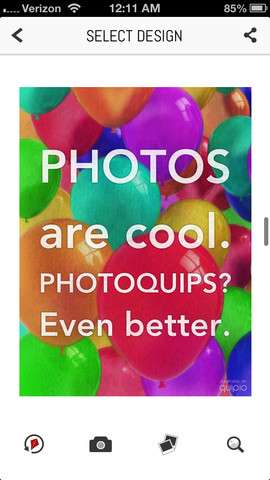It’s not that easy to add a caption to your photos. Most of the time, fonts and styles used may not go well with the photo’s background. But Quipio app will help users to make their own captions for their photos in different styles. The app reads up to 400 characters of text and transform it into a good looking word art. You can choose different art styles that will look good for your quote. The app will also let you to choose background images on the web for your quote. Quipio comes with plenty of options like choosing background photo filters, style selections and letting you to add emphasis.
All the quotes appear in the middle of the photo, so probably that’s a bit of limitation, because the app doesn’t provide a way to drag the text around the photo.
Quipio will let you to share the creation with your friends via Facebook, Twitter, email, SMS, photo library and on Quipio’s own network.
The app is free and can be downloaded for iPhone, iPod touch and supports iOS 5.X and above.
[appstore id=”593799205″]