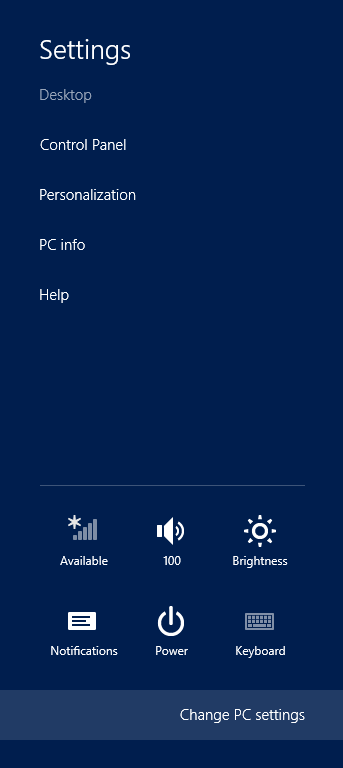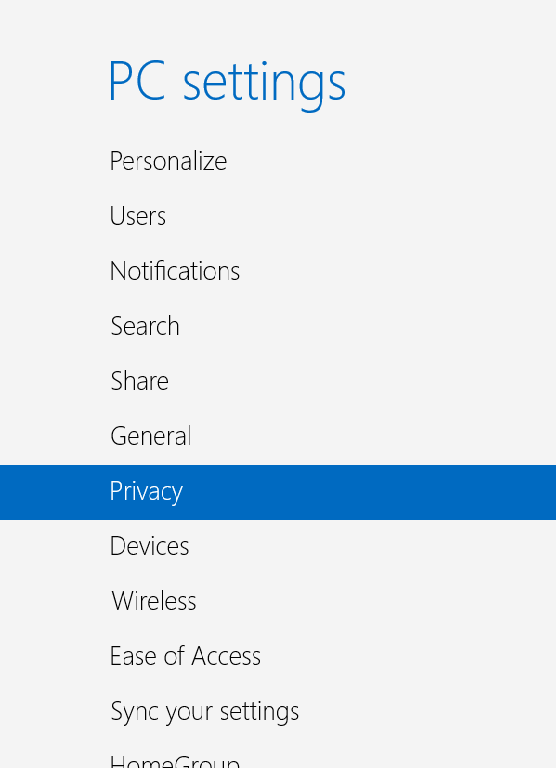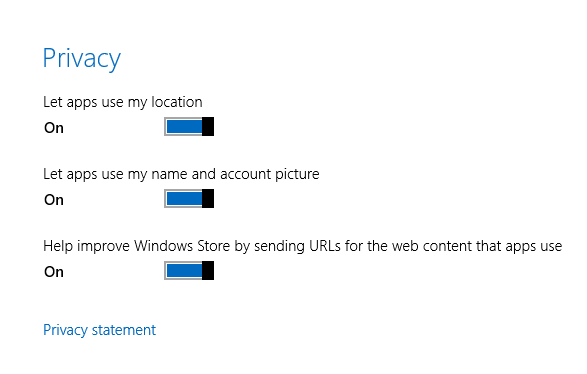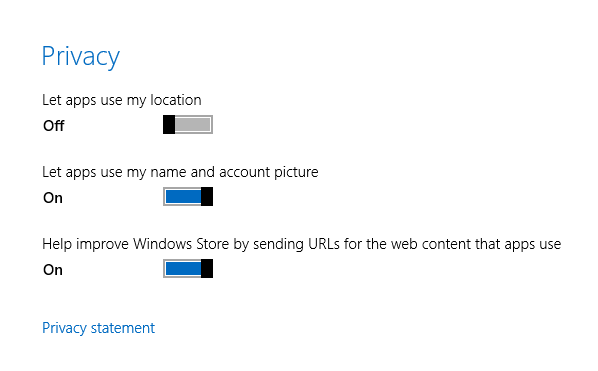Each time I use an application on my Windows 8 PC, the question that haunts me the most.. ‘How do they find me?’ Yes, how do they find me? How do they know where I live and exactly the point where my PC is? Although this is convenient in certain cases, it is mostly creepy to know all the applications can find where exactly you are!
And then, I got my solution. Now, I give it to you.
Press the Windows + I key. Choose the Change PC Settings.
When the Control Panel opens, click on Privacy.
You will see a setting allowing apps to use your location.
Now, move the slider to the left.
And, that’s it!