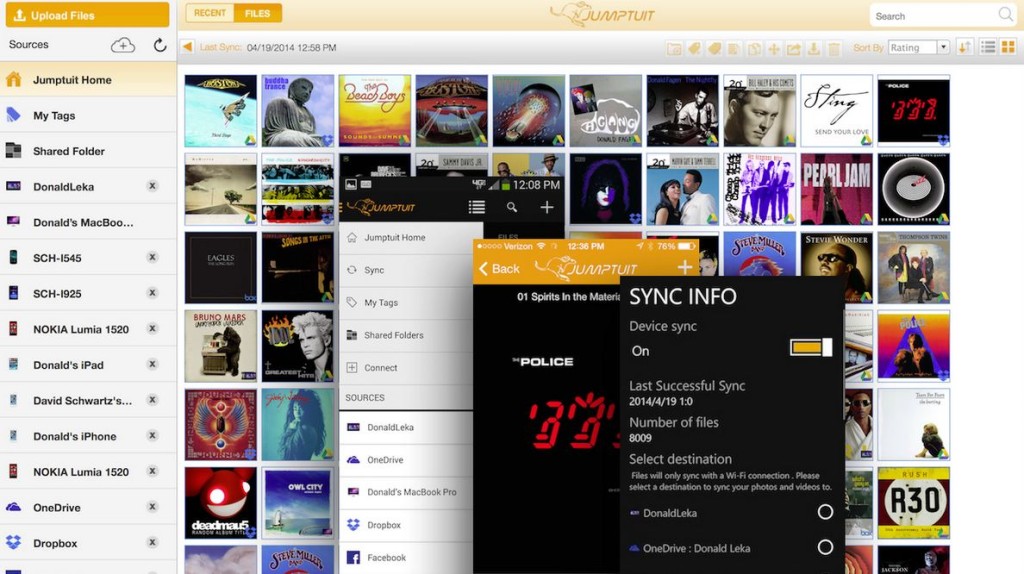Jump to various cloud services under one roof using Jumptuit? Probably that’s too hyped, but certainly under One login. Whether you have your file stored in OneDrive, Google Drive, Dropbox or Box, Jumptuit allows you to access it from a single master account. But how?
Jumptuit acts as a single point for multiple cloud – which includes Flickr, YouTube, Vimeo, PhotoBucket plus above listed services. The service has an app for every platform (Android, iOS, Windows and OSX), which allows you to seamlessly access, stream and move files between clouds. Did I tell Jumptuit can be accessed via Web application as well? Jump to Jumptuit.com.
The service keeps your cloud files organized and categorized into Photos, Videos, Documents and Music. You can also view recently accessed files, jump to each cloud service and browse files. The search box allows you to search files across various cloud services, which is something you might do often. Once the file is up there, you can choose to copy, move and remove.
Security and Privacy
Jumptuit is secure and doesn’t keep track of your cloud account passwords; in fact, you will be authenticated using one of the OAuth APIs such as Facebook Connect, Twitter or Google.
Free, but not fully
Jumptuit is free up to four cloud services or devices. To connect more device or cloud service, it costs $10 per month or $100 per year.
Also Read: Access Multiple cloud accounts using MultCloud
Issues?
The service is very new, so you might have few glitches but I hope, Jumptuit will get better in coming days.