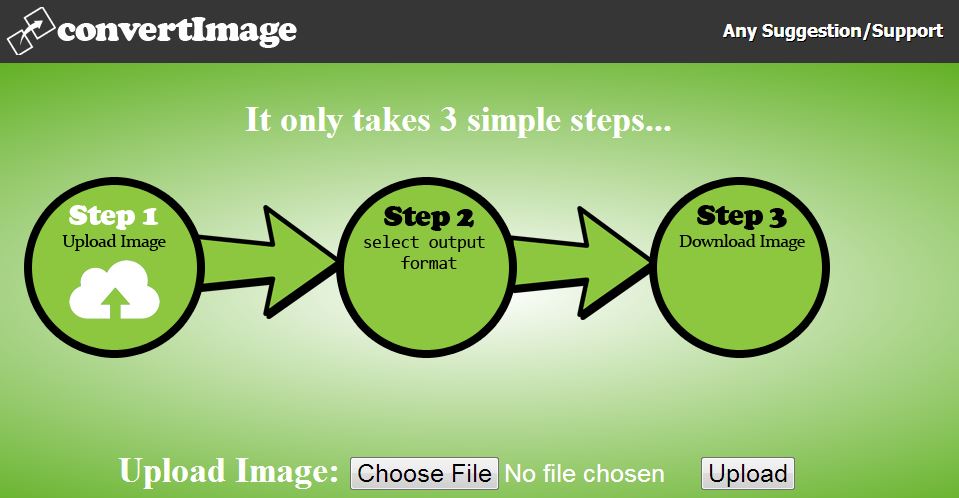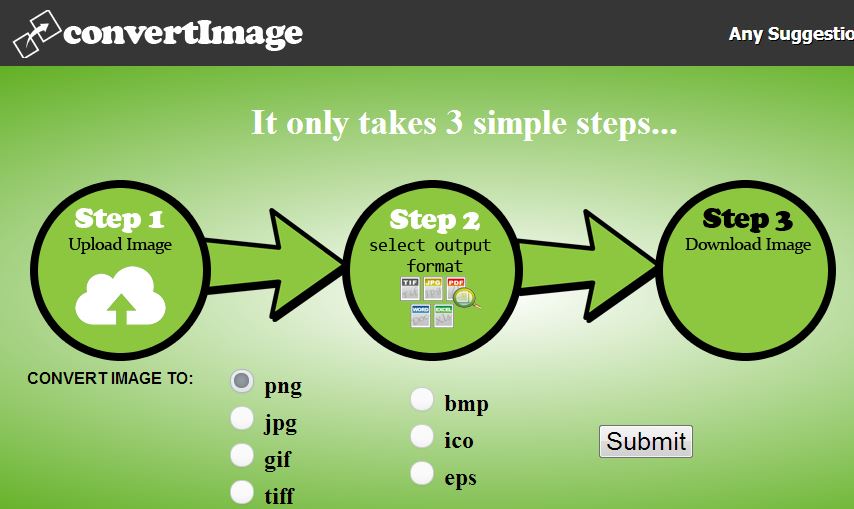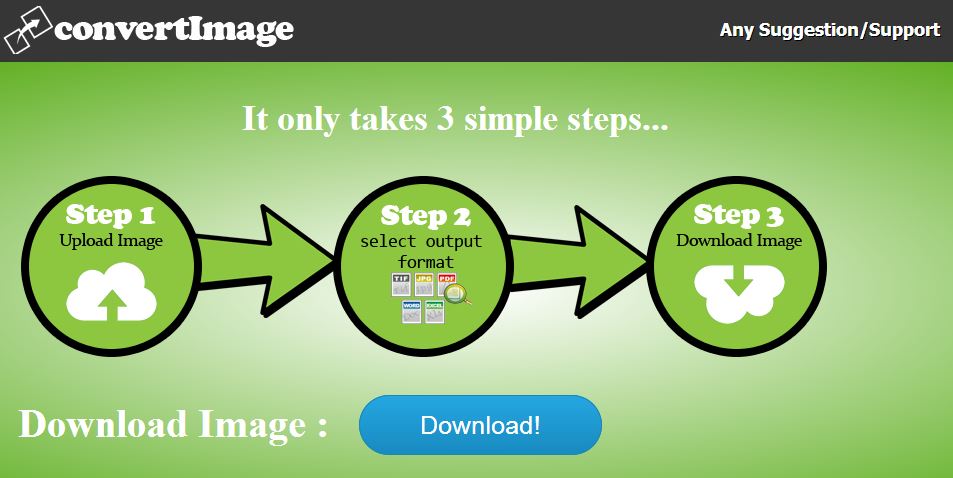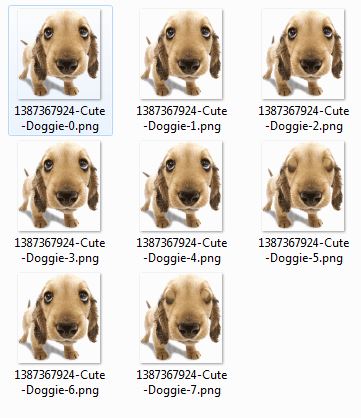I guess, there is no one in the world who hates images, atleast people I know! How many of us know how many image formats are there?! Well, this may be a question to the techy circle! But that is not true to this age, as everyone has a website, or minimum a blog to update their daily activities! Why I am talking so much? Just because we have developed a new convert image app?! Yes, its wholly right and I’m here to explain how our image converter stands out from other services found all around the web.
Easy To Use
The service is damn easy to use. You do not have to download the application, you do not have to register and also you need not wait for a long time to get the image processed (its done in seconds!). Also the result file can be downloaded to your computer in an eye blinks’ time. The user interface is clean and simple without much distractions.
Convert Multiple Formats
Currently the service supports png, ipg, gif, tiff, bmp, ico and eps formats. You to choose to convert to any of these formats! Lets have a quick glimpse on how to convert files.
- Go to Convert Image service
- Just upload the selected file and click upload.
- Your file will be uploaded and you will be taken to the page offering you the formats supported. Choose one and click submit.
- Now you can download the image to your computer!
Extract Frames from animated GIF Image
Have you ever wanted to extract a single frame from animated GIF and struggled a lot?! This app provides you the simplest way to do it! Just upload the GIF image you wanted to extract and get the individual frames zipped and available for ready download with ease!
Want to try? Just follow the steps below!
- Upload the GIF image.
- In the next screen, select the type of output you want.
- Download the .zip file to your computer.
- Extract the .zip file to get all the frames!
Enjoy! Do try our Online Image Converter.