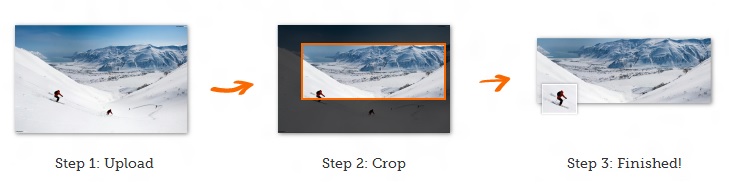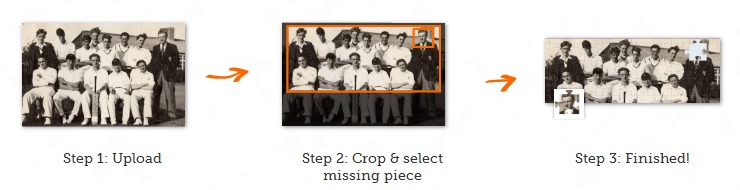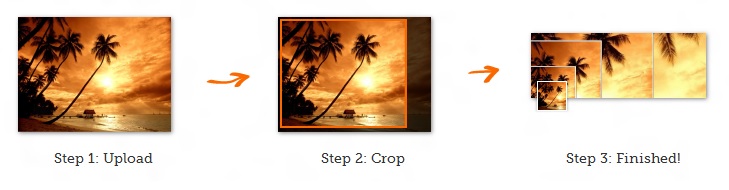Are you in search of some trick to create an awesome Timeline cover photo? Well, you have landed on the right page. I just happened to come across this cool site called “Tricked out Timeline”, which has come up with an innovative idea to create some beautiful timeline cover photos for Facebook user profiles. The service will allow you to upload your photo or just use the existing timeline cover photo and choose any of the four available effects to create a beautiful cover photo quickly, easily and of course freely. Well, here we go,
How to Merge your Facebook Profile photo with Cover photo?
The effect number one merges your profile photo seamlessly with the cover photo. Have a look at the sample below,
How to turn your cover photo into jigsaw puzzle?
The effect number two, turns your Facebook cover photo into a jigsaw puzzle. Well, here’s an example that puts the missing face in a group photo into the profile pic area. Isn’t that interesting? Check out below,
How to create a torn off cover photo?
The effect number three, lets you to create a torn off cover photo. This effect will give an impression that the bottom of the cover photo has been torn off. Have a look at the example below,
Also See : 20 Facebook Timeline cover photos that you will appreciate!
How to create a zooming cover photo?
The effect number four, performs zooming in of your profile picture as your cover photo. Sample? Of course we do have one below,
Update:
How to download the Facebook cover photo after clicking the “Done” button?
Scroll down to find the Like button of the Tricked Timeline Facebook page. Like it! and the service will let you to download the cover photo.
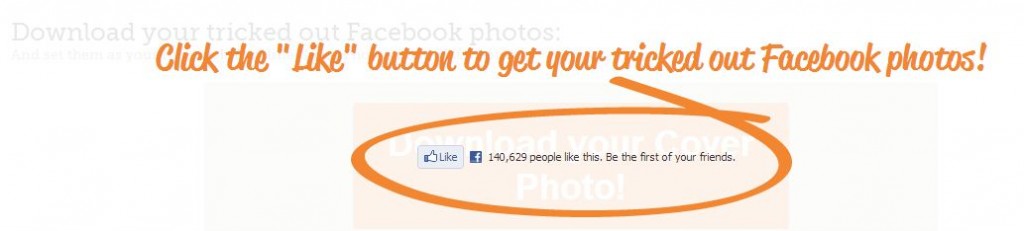
I can’t end this article without crediting the service. Check out the TrickedoutTimeline.com