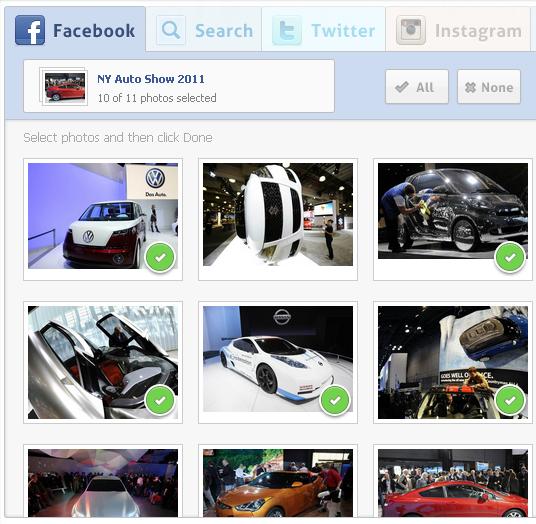Do you know that you can create a photo collage that will look like a heart, cat, kissing couple, bird, moon, sun and so on. Collages are common, but a heart shaped collage is something unique. Here is the cool application that helps you to create collages using your photo album or Facebook photos.
All you need to do is, just go to Loupe.
1. Click the big blue button named “New”.
2. Authorize the application to pull out the photos from your Facebook profile.
2. Use the pull down menu on the top left corner to choose your photos. You can choose photos of you or of your friends.
3. Once you are done with your selections, click “Done” button.
4. You should be able to see your collage ready in less than a minute.
5. Use the slider above the collage panel and choose your style.
That’s it, your first collage is ready. Go ahead and try out other styles.