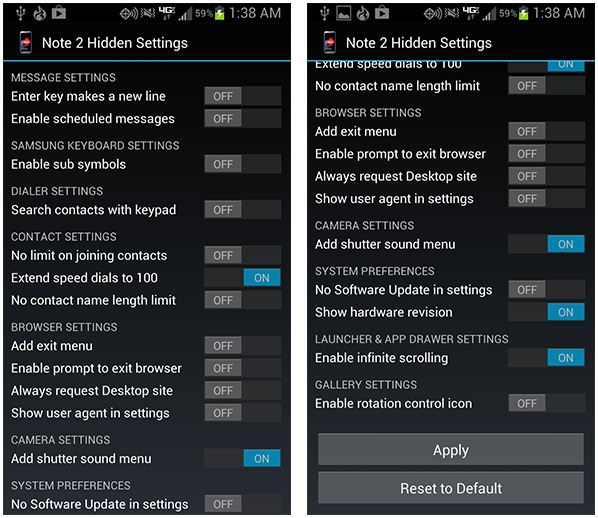Modifying hidden settings using CSC editor is not a new thing, as anyone who owns Samsung device might be aware of it. The CSC editor lets you modify various hidden settings to enable certain hidden features such as infinite scrolling on launchers, number contacts to merge, using enter key to send text message etc… It also allows you to disable certain features like camera shutter etc…These features has been extended by an XDA developer nagasgura for Note II device as well. The new CSC editor lets you to enable automatic backups, Holo themed interface and more. It will also let you know the list of modifications made manually or by other applications. Restoring the values to default is within a touch of a button.
Check out the original thread posted on XDA for more information.