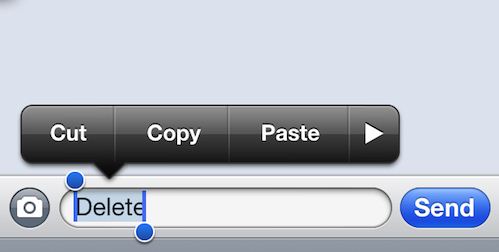iPhone is not famous for typing texts, as it is very tedious to do some cut, copy, pastes operations. Similarly typing a lengthy text and deleting it later is also cumbersome. For instance, you can only tap on the text, ‘Select All’ and then delete it. But it’s not the fastest way of doing the things. If you own a jailbroken device, then you are at luck. A new app from Cydia lets you Triple Tap on text field to clear all the text. The tweak called as “Triple Tap” allows you to easily and quickly delete all the texts within your Messages app text field. You can grab the one from ModMyi repo of Cydia for free and install it. Once installed, you will not find any icon or settings panel. So you can just head on to the Messages app and start typing the text in the text field. To clear the text field, tap it three times.
Tripple Tap works with only Messages app and the functionality is not available for other applications. Alternatively, you could try SwipeSelection, a Cydia tweak that makes text editing a lot easier in iOS.
Checkout more free Cydia applications here…