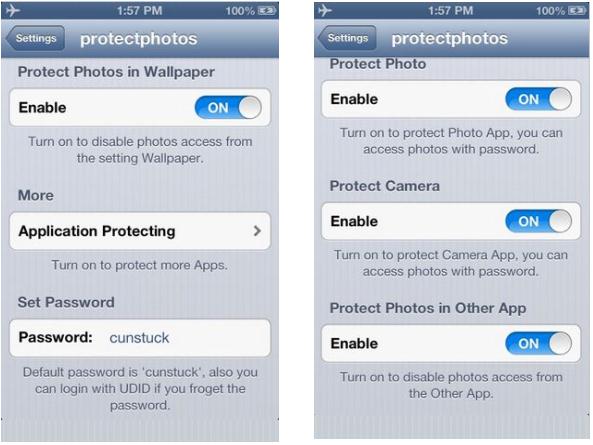Just few months ago we wrote about an app called CleverPin that can intelligently enable or disable passcode protection on your iPhone. Today we are going to speak about another Cydia application called “Protect Photos”. As the name says, the app mainly aims at protecting your private images and also protects any third party application that access your image library. For instance, the app lets you to add password protection to Stock Camera and Photo apps and can also protect other apps accessing the image gallery.
The app comes with a default password “cunstuck”, which can be found on app’s description page on Cydia and also in the text box in the password screen (check the below screenshot). Once the tweak is installed, you can use the default password to access the Protect Photos menu in the Stock Settings app; where you can change it to your choice.
In the Protect Photos menu, turn On the ‘Protect Photos in Other App‘ option, so that the third party applications accessing your camera roll will be restricted with a password. You can also find a similar option to restrict access to photos from the Settings app’s wallpaper menu.
Apart from restricting access to photos, the app can also protect other apps that do not access photos. To do that, tap ‘More’ section and choose the apps. To prevent ‘Protect Photos’ from being deleted by unauthorized person, you can lock Cydia app as well.
What if you forget Protect Photo password itself? Never worry, the app comes with an option that lets you to enter device’s UDID instead of password; once entered, the app will bypass the password protecting and will provide access to the restricted apps and photos.
What is UDID?
Each iDevice will come with an Unique Device Identifier (UDID), which is constructed over 40 letters and numbers that is specific to your device. For e.g; UDID will look something like this:
2c7f0cc804d137je2e1730157iopl4094l138986.See this as well to know your device’s Unique Identifier – How to know your iPhone’s Unique Device Identifier (UDID)?
Protect Photos is really an useful application that can be download for free from BigBoss repo of Cydia.
Checkout more Cydia apps here…