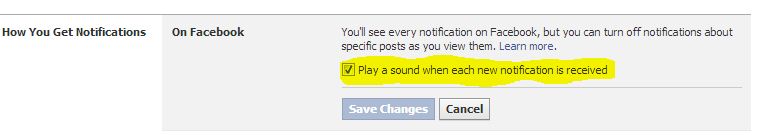Do you hate Facebook’s Notification sound? Then why don’t you turn it Off. Here’s a simple tutorial that helps you to disable the annoying beep sound of Facebook Notification. All you need to do is, just click the gear icon located on the top right corner of Facebook and click “Account Settings”. In the accounts settings page, click “Notifications” from the left side menu. On the right side of the page, click “How You Get Notifications” and turn Off “Play a sound when each new notification is received”. That’s it.
Checkout the screen shots below,
Checkout more tips and tricks on Facebook