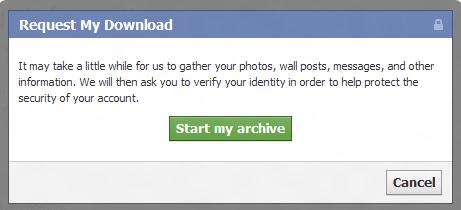Want to download all of your Facebook profile data? Facebook has rolled out a download tool that lets you to download a copy of your profile data. The downloaded data will include your photos, videos, messages, chat conversations, friend’s name including their email address (Only the email addresses of your friends who have allowed this in their account settings) and wall posts. And here’s what is not included in your downloaded data: Your friend’s photos and their status updates, other people personal information and comments that you have made on other’s posts.
Here’s how you can download your profile data:
- Login to your Facebook account.
- Click the down arrow next to the Home link in the top right corner.
- Click “Account Settings” from the pull down menu.
- Click “Download a copy of your Facebook data” (Located at the bottom of the account settings window)
- Click the green “Start My Archive” button.
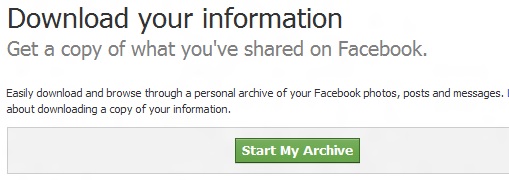
It might take a little while for Facebook to gather your photos, wall posts, messages and other information. Once the information is gathered, you need to verify your identity. Your data will be archived in zip format and the download link will be sent via email.