Rooting smartphone is not a new concept, but a gem that allows you to gain root access to your device. Mainly rooting is done to install a custom OS, ability to access third party app stores and to have a better control of battery usage. Today, there are plenty of One click rooting applications that helps anyone root their device without the fear of bricking it. But who said you need a computer to root Android? asks Towelroot.
ALSO Read: Android Rooting benefits
What is Special in Towelroot?
Developed by a famous hacker Geohat, Towelroot can root almost all Samsung devices and other android smartphones. You don’t need your smartphone to get it connected with the PC and then do the difficult jamming with not so trustworthy apps and pray god to save your costly smartphone. Towelroot is simple, quick and easy!
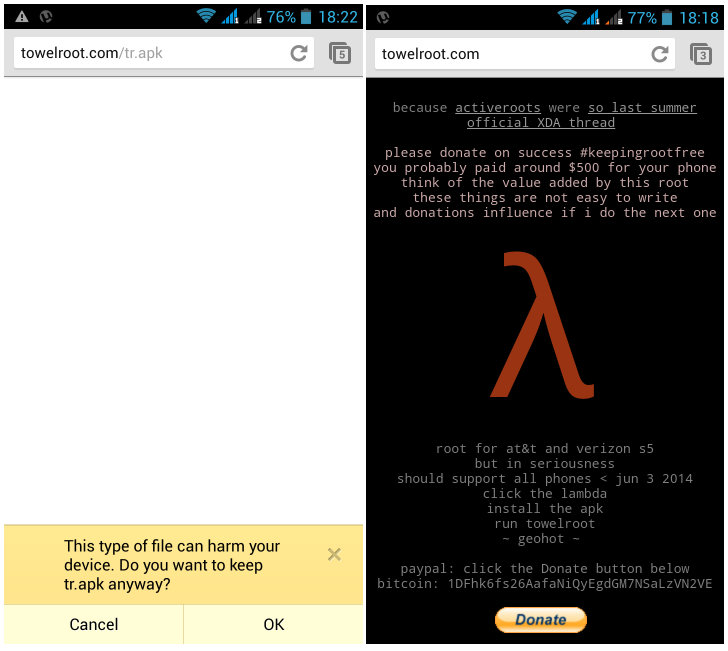
How to Root your Smartphone with Towelroot?
Didn’t I say that Towelroot is very simple to use? All you need is to download the APK file from Towelroot.com (simply tap the big lambda). Once done, install it on your device. Now tap ‘make it rain’ and see the magic. Your phone will start rebooting in 15 seconds. So, this is the power of Towelroot!
How to root Samsung Galaxy S5 using Towelroot?
Here’s the video tutorial
Limitations
One side of the coin has been discussed, I mean the positive side. But the other side is also very crucial. Towelroot cannot root all smartphones. For instance, if you own Motorola or HTC device, then you’ll be disappointed. Secondly, you need a device running Android KitKat 4.4 or plus for the rooting to take effect. Overall, Towelroot is a great tool for rooting most of the latest Samsung smartphones.
Love it? Go ahead, root your device and tell us your experience in the comment section below.

