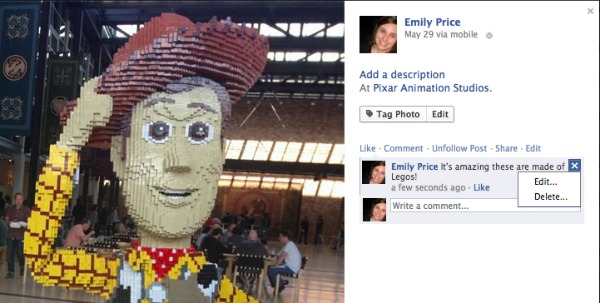What will you do if you had made a spelling mistake in a Facebook comment? Just prior to Thursday you would have deleted the comment and responded with a new one. But now you can edit your Comments on Facebook, just by clicking the edit option located on the right side of your comment. The option is represented in the form of a pencil icon on the right side of the comment (check out the screenshot below). Clicking the option will drop a menu where you can edit or delete the comment. According to the reports, the feature went live on Thursday and will be made available to all the users in next few days.