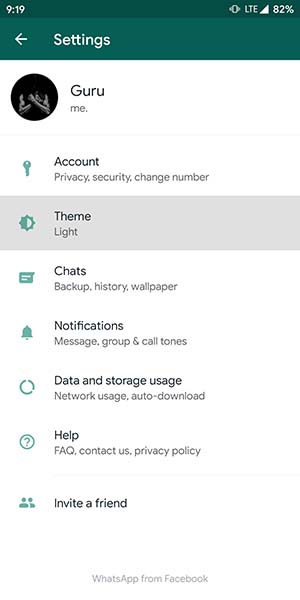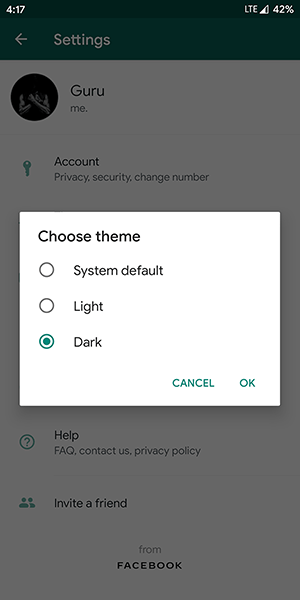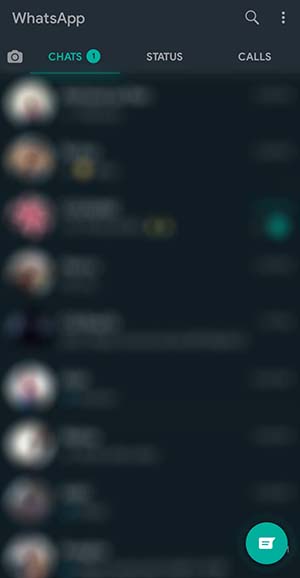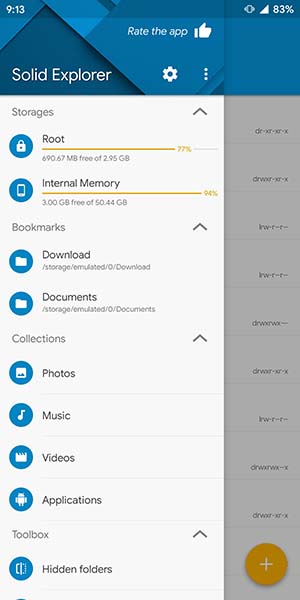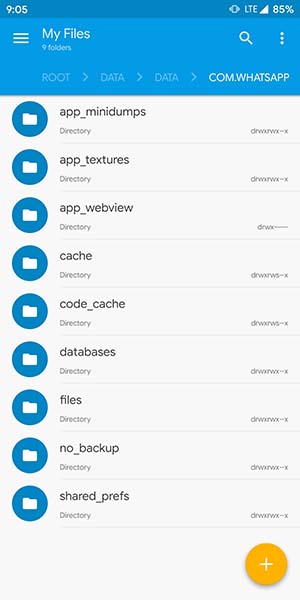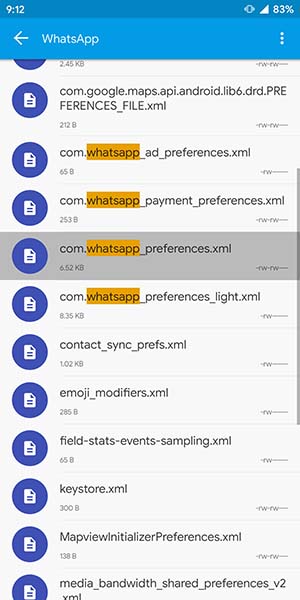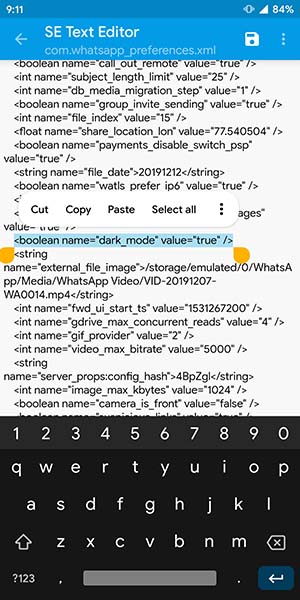After months of waiting for WhatsApp to release the dark mode feature, which is one of the most sought after updates from Facebook. Most app developers who have been doing APK teardowns hoping to get a crack at the new feature has finally found a way to enable dark mode on WhatsApp. Whatsapp has been slowly building towards the release of this and up until now, they have been doing the preparations in a state where the feature can’t be accessed even on the beta builds.
We can finally use dark mode on the stable version of Whatsapp Mobile on Android.
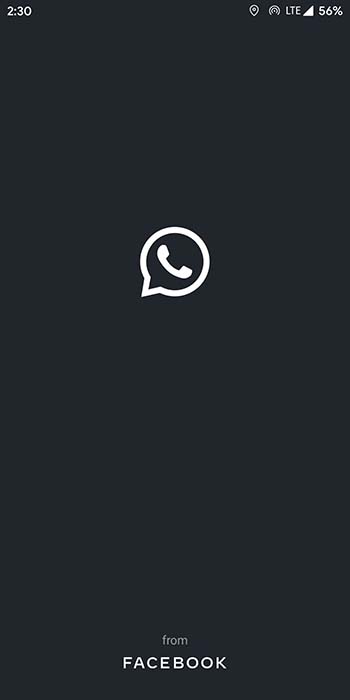
Enabling Dark Mode on WhatsApp GUI
Step 1: Go to WhatsApp Settings and click on Theme
Step 2: Choose Dark from the options
Step 3: Now your WhatsApp is in Dark Mode
Could not find the above options? Then you’ll have to hack the WhatsApp configuration file.
Enable Dark Mode by Hacking WhatsApp’s Configuration file
WhatsApp is almost done implementing dark mode on their application, but they’ve not yet decided to release it for the global stable version. However, because of the same, we can just tweak a configuration file of WhatsApp to enable the dark mode toggle on the application. To do this, ensure your device is rooted and you have a file explorer that can access the root directory of your device and root access is granted to it. For the purpose of this demonstration, we are using Solid Explorer.
Step 1: Open the file explorer.
Step 2: Navigate to the root directory of your device
- Navigate to the following folder:
data > data > com.whatsapp > shared_prefs
- Navigate to the following folder:
- Open the
com.whatsapp_preferences.xmlfile
- Open the
- Add the following line anywhere between the
<map>and</map>tags.
- Add the following line anywhere between the
<boolean name="dark_mode" value="true" />
Step 3: Save changes to the file.
Step 4: Open WhatsApp, head over to the Settings. You’ll find a new option called Theme. Open it and you should be able to set your preferred mode.
- If you want your WhatsApp theme to varying with your phone’s night mode setting, you can set it to
System Default. - If you want it to be on the Light theme it was in all this while, set it to
Light. - If you do not want light mode at all and want the app to be in dark mode all the time, set it to
Dark.
That’s it. You have enabled dark mode on WhatsApp! If you are using a custom ROM on your device, the results may be inconsistent but rest assured that given WhatsApp has everything set now, the official rollout isn’t too far.