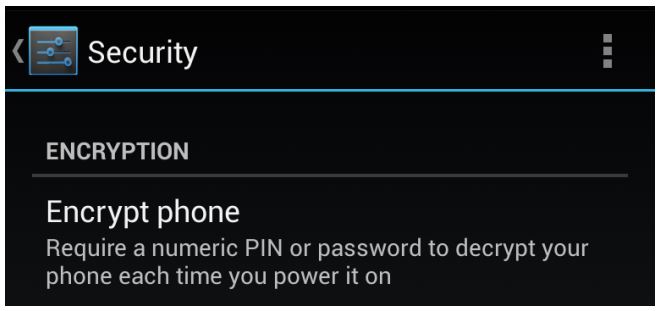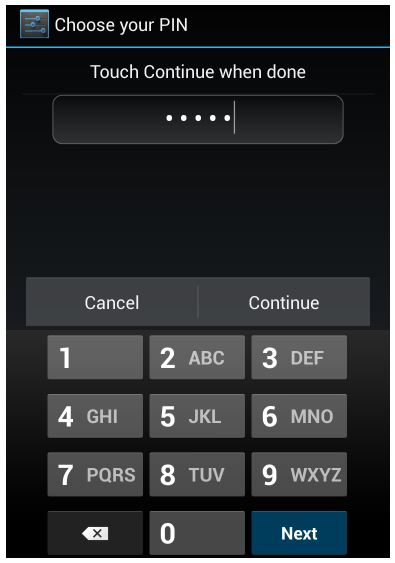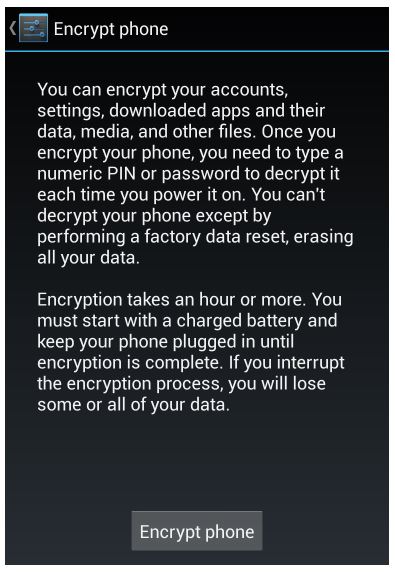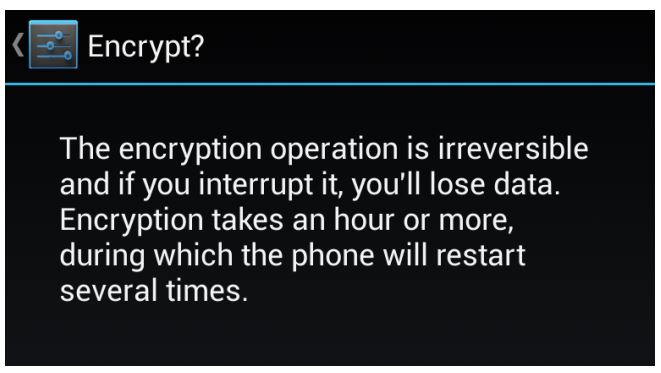Android includes an encryption feature that will encrypt your application data, downloaded files, and everything else! Well, this means you can store all of your phone data in an unreadable form and anyone else who is unaware of the pin/password will not have access to your phone.
There are lot of third-party applications, but here we will use Android’s in-built, full-device encryption feature.
But why many of us are not doing this?! There are few reasons
Why Would You Not Want to Encrypt Your Phone?
* Encryption leads to slower performance .
* After encrypting your device’s storage, if you wish to disable encryption, you can only do it by resetting your phone to its factory default settings. This means you will end-up erasing all the data stored on your phone!
* Encryption doesn’t come to picture for an average person without any sensitive data on their phone.
So had a heads-up with the downside of encryption? Well, if you wanna do it yet, read through!
Enable Encryption for your Android Device
Encryption may take an hour or even longer, depending on how much data you have on your device. Plug in your phone and ensure you have enough time before continuing.
Step 1 : Have PIN or password set already. Since, Android needs a PIN or password you to encrypt your device.
Step 2 : Open Settings screen, tap Security and tap Encrypt phone (or Encrypt tablet) under Encryption.
Step 3 : Read the warning information and proceed to the next step.
Step 4 : Type the lock-screen PIN or password to continue with the encryption process.
Step 5 : Select Agree and leave your mobile alone for a while.
Points to remember while running the encryption process.
# The process may take more than an hour. Do not disturb the device while the process is going on.
# Ensure that your device is plugged in, in-case of any interruption during the process, you may lose any or all phones’ data!
# You will have to enter the PIN or password each time you boot your phone. Or your phone storage will turn unreadable! Remember, if you forget the password, the only way to remove the encryption is by performing a factory reset.