Do you have private video files?. Want to protect them against unauthorized access?. Now encrypt your video and audio files with a password. Also, you can convert your video files into .exe format and embed a portal media player. This tutorial will tell you how to encrypt media files with a password. GreenForce player is a software that can help you encrypt your media files and save them in .exe format. You can create a portable movies using this software that can be played on windows operating system without the need of installing any media player.
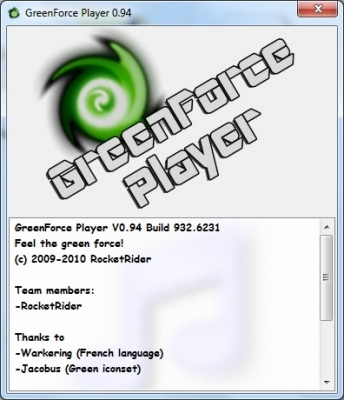
How to encrypt media files using GreenForce Player?
GreenForce player can be downloaded from http://gfp.rrsoftware.de. Encrypt your media file. It will be saved in .GPF format (GreenForce player format). As the format name says, it can be opened only with GreenForce player. You can convert your media files into .exe format, which will have an embedded media player.

Screenshot protection:
A video encrypted using GreenForce player will not allow you to take screenshot of it. No, not even a desktop video recorder can take a screenshot of a video protected using GreenForce player.
- The drop-down menu, will allow you to activate or deactivate “Disallow screenshots service”. The final video will then be saved in .GFP format.
How to save the video file in .EXE format?
- Click “Others” tab.
- Click “Add Player to the media file” check box.
- Set an Expiry date; means the file protection will be expired on the date set by the user.
- Set cover page for your movie; Under the “Tags” tab, provide details for Title, Album, Interpreter and Comments.
- Once you are done with the settings, click the “Save” button.
- Note: The above step will probably take a while your compile your file.
Now, you are all set with your movie in .EXE format.
The software is available in six languages. It is definitely a very useful software, Of course only if you have fishy videos that needs strong protection.


Plz tell me how to remove password from protected video or how to build password for an expried video