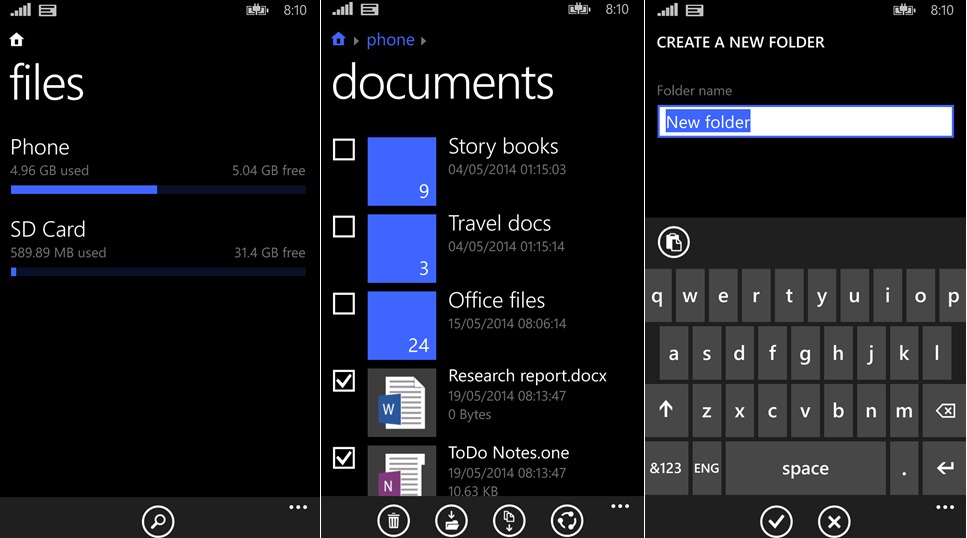If you have been using Windows Phone for a long time, then you might be knowing that it has no way of accessing its files. But not any more! Say hello to Windows Phone 8.1, the latest OS from Microsoft. It has received a warm welcome among enthusiasts as well as the consumers who are using it.
The features of the OS are as follows and most of them are from the suggestion box which Microsoft had developed to get feedback from users!
- Notifications Centre
- Roll down controls and notifications box
- Cortana Support (right now, US only)
- Theme Support in the Start menu
- Fastest WordFlow Keyboard
- Additional features, bug and under the hood performance improvements
The OS was then lacking in the File Manager department. But not now, Microsoft Corporation has released a file manager for the Windows Phone 8.1 called Files which should be also available for Windows Phone 8 devices.
Files boasts a neat UI and is simple to use
The file Manager allows you to access all your files on your phone and your SD card (if any). It is very easy to use and features a simple UI. Clicking on the icon gives you two options. Phone and SD card with the amount of storage present in each.
If you click on any one of the above two options, you are taken to the list of folders that are present inside each one of them. This is like one of the file explorers on your droid which will let you perform basic functions such as copy, paste, etc. But not that of advanced file explorer like Root Explorer which will also allow you to access system files. There is also the option of sharing files from the drive and this can also find the files that cannot be playable or viewable by the WP system.
There are also many File manager applications by third parties available in the market which will allow you the same function but, I personally prefer this. This is more basic and easy to use and I love the feel of the app. If you feel excited too, then head on to the store and download the Files app now.