Apple launched iOS7 recently and there were many happy users who have upgraded their devices. There are many visual changes made in the latest operating system and one thing that didn’t please me was the smaller fonts. Yes, the new fonts on iOS7 looked pretty good, except it provides less readability. If you are like me, who struggle to read on iOS 7, then luckily you can get back the pre-iOS 7 font.
To do that,
Step 1: You will have to jump to Settings > General > Accessibility.
Step 2: Once you scroll down, you’ll find options for on-screen text. Here you can choose to increase the font size and enable “Bold Text“.
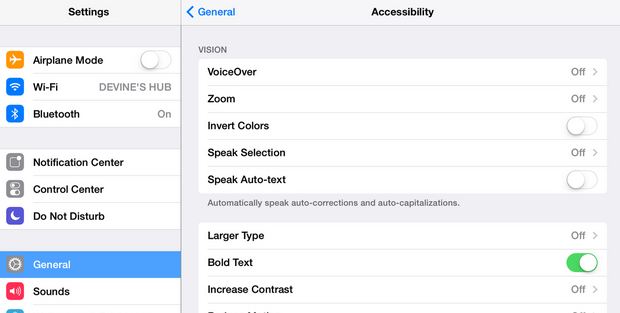
Just toggle On “Bold Text” and confirm the prompt. Your device might have to be restarted to apply the change. Once the device is booted, checkout the text and let us know if that improved readability on iOS7.
If you are using iOS 7, then you might have to look out these tips to save your battery from draining quickly.

