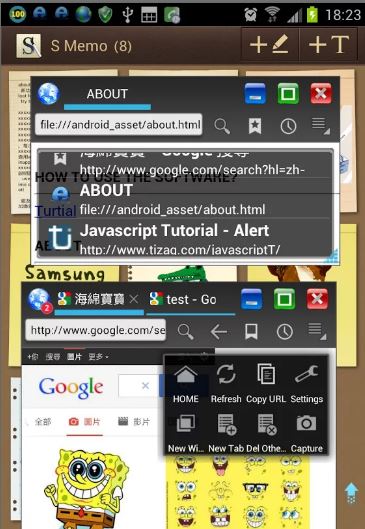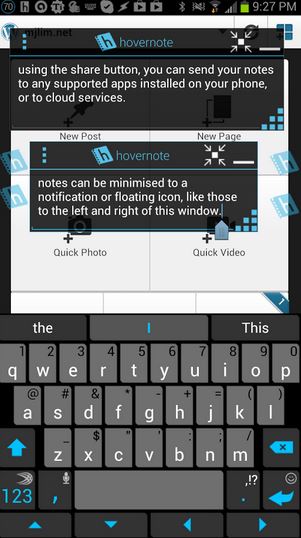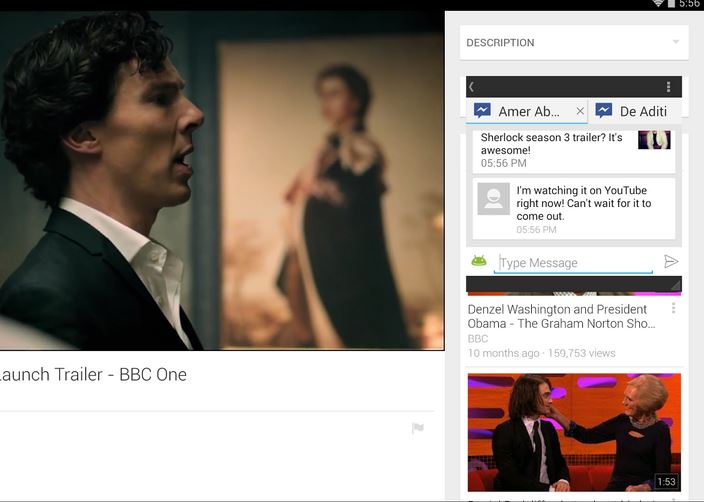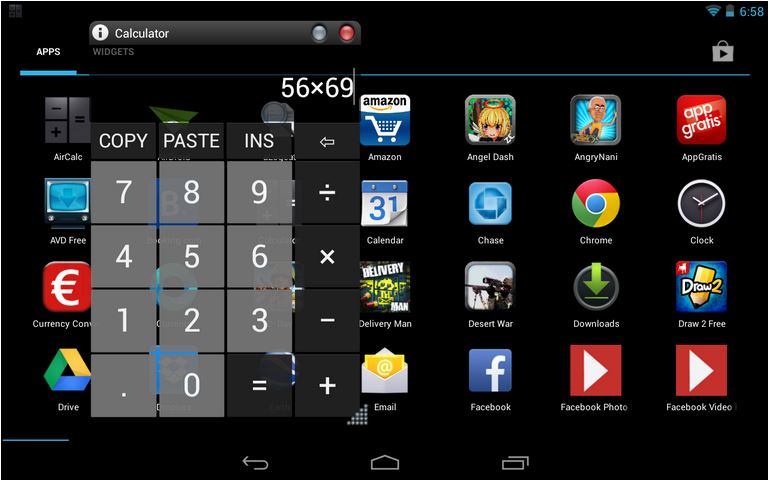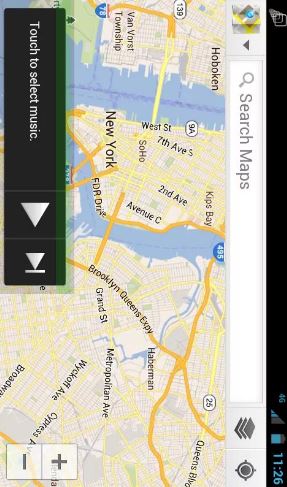Multitasking has never been a problem with android. But can it also fit in multiple apps on-screen at the same time? On smaller screens, there’s not much need for this. But for larger screens? Tablets, perhaps? This is where floating apps come into the picture. Floating apps function as always-on-top windows, allowing you to watch videos, browse the web, take notes, or do other things while using another app.
Here I list some of the best and most useful floating android applications (one in each category) that you can use for convenience.
Floating Browser Flux
Category: Browser
Price: Free
This app pretty much allows you to open a lot of browsers simultaneously, making it particularly easy for multiple search results. It also allows you to carry on with another application in the background simultaneously.
Screenshot:
DicePlayer
Category: Video
Price: Free
Now you can make your videos float while doing other work in parallel.
Screenshot:
Hovernote
Category: Notepad
Price: Rs.55
Notepad is most probably the one application that you always want on float. Notepad is almost never of any stand-alone use. Because we usually use it to jot down ideas, copy text from somewhere and the like. Which is why we always have the necessity to note down while doing something in parallel. hovernote lets you do this with ease. It is worth the buck.
Screenshot:
LilyPad floating popup IM chat
Category: Chat
Price: Free
It gives you a floating chat window, allowing you to chat on Google Talk, Facebook, and Windows Live Messenger (MSN).
Screenshot:
AirCalc
Category: Calculator
Price: Free
Like your desktop calculator, you can move, minimize and resize your own cute calculator.
Screenshot:
Floating Widget
Category: Widget
Price: Rs. 92.86
This app allows you to float any widget. If you can’t find a floating app that meets your needs, you can find a widget and turn it into a floating app.
Screenshot: