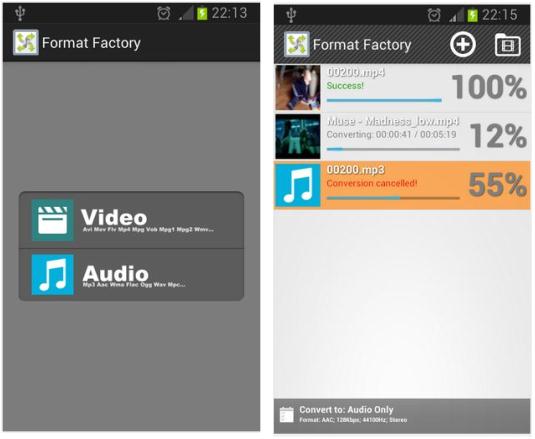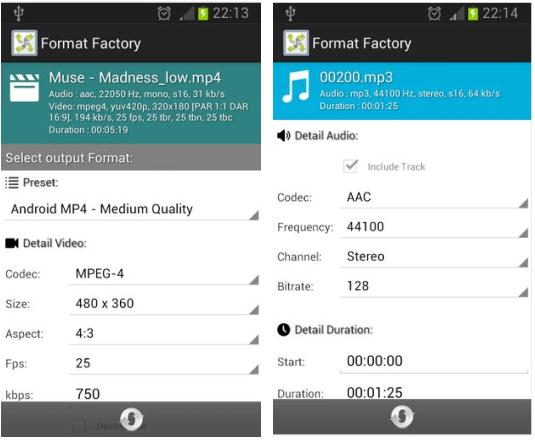Have you ever wished to convert music or video files from one format to another on your Android device? Format Factory, a popular conversion utility on Windows is now available for Android. The app allows user to convert both the audio and video files. It supports AVI, MP3, MP4A, WMA, MP4, AKV, AC3, WAV, AAC, FLAC and APE formats at the time of writing this article.
All you need to do is, just head on to the link provided at the bottom of this post and install Format Factory. Once the app is launched, tap (+) button located at the top and choose the format type. After choosing the type, select the file using the integrated file browser.
Once done, the app allows you to choose ‘Presets’ for conversion, device and format settings, including iPad, PS3, Android or generic formats. In case, if you wish to convert a video file, then you can configure parameters such as Size, Aspect Ratio, Codec, Bitrate, FPS and deinterlacing. You can also choose to add sound track to the output and configure its parameters as well.
While converting audio files, you can adjust audio frequency, bitrate and channel (stereo or mono). Interestingly, you can also choose to convert specific track by marking start and end points. When done, tap Convert at the bottom to start the conversion.
Format Factory comes with loads of conversion formats to support your needs. The app is also available as premium version which you can buy via in-app purchase.
Download Format Factory for Android