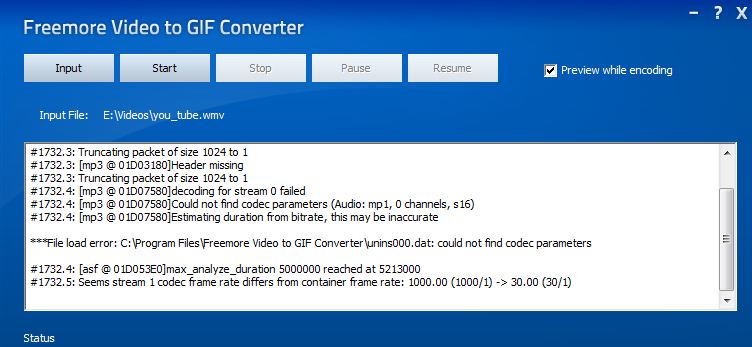Want to create a GIF animation from your favorite video clip? It’s pretty easy using this free tool called “Freemore video to GIF converter”. The free application helps to you to convert any video files to an animated GIF with a hassle free interface. It supports formats like AVI, MP4, FLV, MOV and 3GP. You can choose to convert the entire video to GIF or only the selected part. The application comes with a simple interface, where you can import your video file and start, stop, pause or resume the conversion process. The interesting part of the application is that, you can preview each frame of the GIF during the conversion process.
All you need to do is, just download (link given below) the application and install it. Once installed, click “Input” button and choose the video to convert. In the output settings dialog, you can choose the frame sizes and resolutions from the pull down menu. On the right side of the dialog box, use the “Set Start” “Set End” buttons to select the part of video clip for conversion. Now click “OK” and move back to the main window, where you can click “Start” to initiate the conversion process. Here you can stop, pause and resume anytime during the conversion. That’s it! Easy isn’t it?
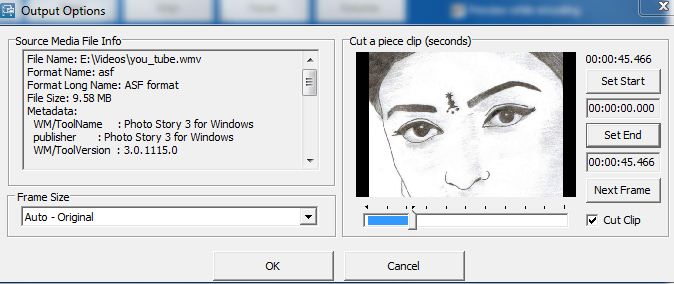
Download the Freemore video to GIF converter.