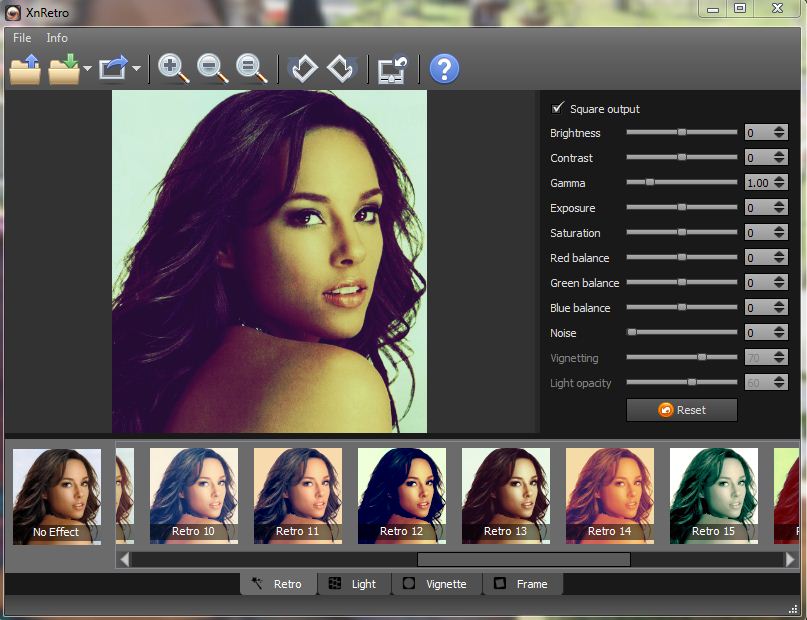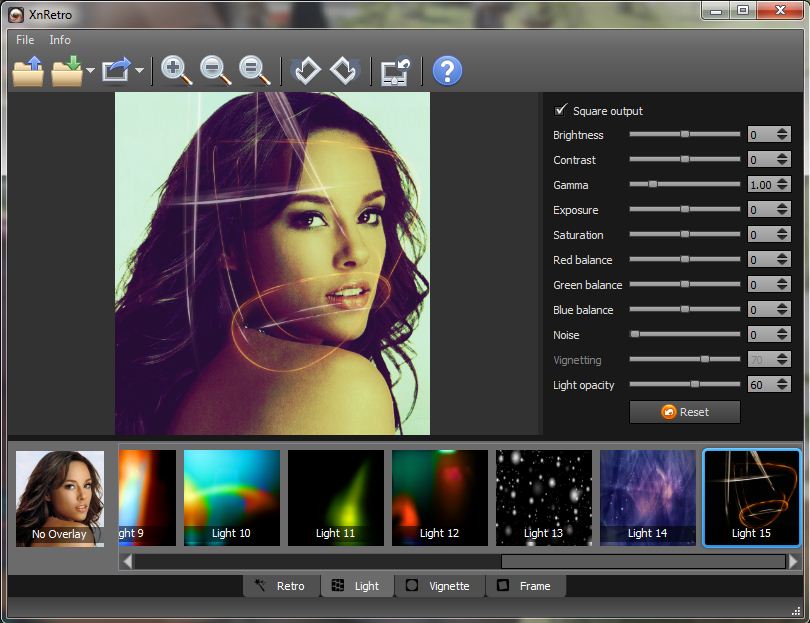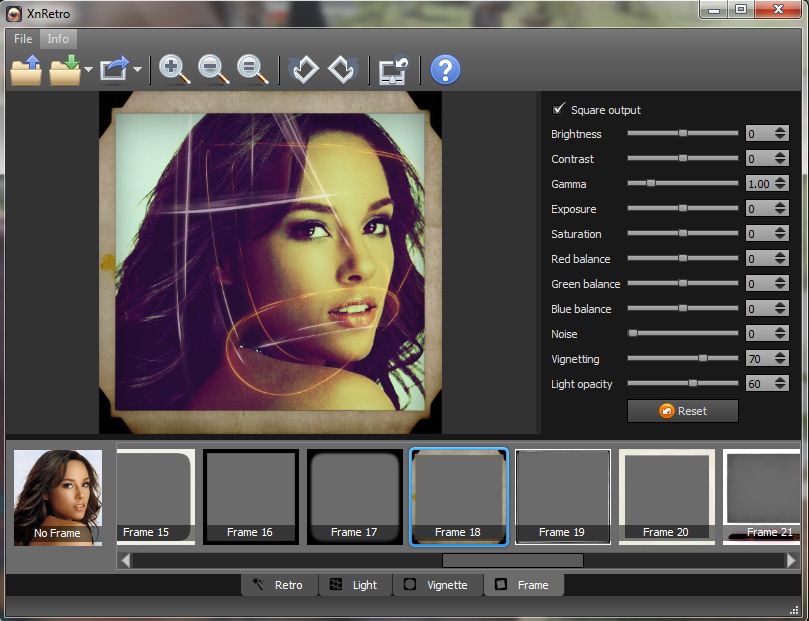Wanna share stunning photo of you on social media? Here’s a powerful desktop application called “XnRetro” that lets you to add extreme makeover to your photos. The tool comes with wide range of features; with more than 28 virtual frame borders, 20 color effects, 15 light effects, adjust contrast, gamma, saturation, add Vignett and share with your friends instantly. It means you are going to make some quick retro makeover to your photos for free.
XnRetro is a portable desktop application that doesn’t require any installation. All you need to do is to just download the tool from the link provided at the bottom of this post, unzip it and run the executable right away, Bingo! The application layout features toolbar, image adjustment palette, image preview pane and filters to add some predefined effects.
Using the application is very easy, you will just need to load an image into the application by a simple drag and drop or by using the “Open” button in the tool bar. Once the image is loaded, the app will preview it at the middle and you can use tools from the toolbar to zoom in, zoom out, rotate, share and reset. You can also use the palette at the right side to optimize the image by adjusting brightness, contrast, gamma, saturation, red balance, blue balance, green balance, vignetting and Light opacity.
The Retro tab at the bottom will let you to choose and apply 20 different filters. These predefined effects can really add some wonders to your photo. All you need to do is, just click the “Retro” tab and start applying the effects one by one.
The Light effect tab comes with 15 different effects for your photo. Click on the “Light” tab and start applying the effects one by one. The only thing that developer could have done is, the naming convention for each effect. For instance, all the effects are named as “Light1, Light 2 etc..”. It could have been better if they were named meaningfully. Ok! But that doesn’t have anything to do with the effects here…they worked like a gem.
If you wonder, how your photo will look with variety of frames, then “Frame” tab can be handy. The application comes with 28 virtual borders, which can be added to your photos instantly.
When you are done with the makeover, click “Share” button on the toolbar to instantly upload the photo to social media like Facebook, Tumblr, Picasa, TwitPic etc…You can also choose to share it via email as well. Finally you can save the photo in JPEG or PNG format. XnRetro is available for Windows, Linux and Mac OS X. Checkout the tool and let us know your feedback as comments.