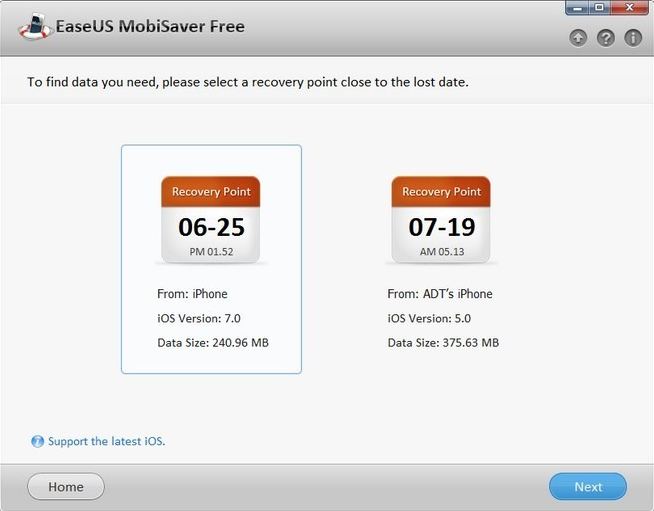Lost some of your critical data stored on iPhone, iPod or iPad? No worries! You can easily recover any data that was accidently deleted from your iOS devices. A free windows application called EaseUS MobiSaver lets you quickly restore lost data such as Photos, Messages, Contacts, Videos, Call History, Calendar and Notes. It means, the app will support up to 12 types of data; including message attachments such photos, videos, contacts, reminders and safari bookmarks. Don’t have an iTune’s backup? EaseUS MobiSaver will do the rest.
MobiSaver comes handy even when your device is lost. It means, the app will try to recover data using iTunes. Have your device in hand? Then simply connect it to your computer and use the application to restore the deleted data. MobiSaver supports iPhone 5/4S/4/3GS, the latest iPad and iPod touch 4 and it works on Windows 8/7/Vista/XP, Windows Home Server and Windows Server 2008. The app will also support iOS4, iOS 5, iOS 6, iOS 7.
Once the device is connected, the application will list all the available backups. It will also display file size, the iOS version on which the backup was taken and the source device’s name. All you need to do is, just select a recovery point and click Next.
Quickly preview photos, messages and videos to verify the content and select the desired file and click ‘Recover’ button. You’ll have to point it to the destination folder where you wish to save the data. EaseUS MobiSaver is free for home users and need an activation license for business use.
Download EaseUS MobiSaver. If you are looking for a data recovery software on Mac, then use iPhone data recovery for Mac.