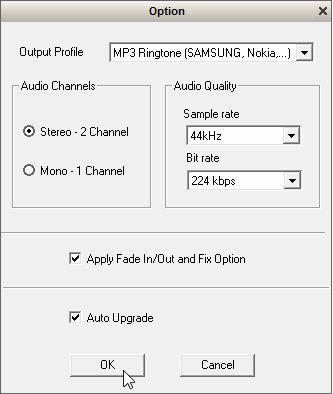Want to create your own ringtone out of audio or video clips? Then AVGO Free Ringtone Maker might be handy. AVGO Ringtone Maker is a free windows application that allows you to convert video or audio clips into ringtones. What’s interesting is, the created ringtone can be set on any mobile phone including Windows mobile, Android, iPhone and other smartphones. The application is capable of reading formats such as mp3, Divx, mp4, wav, XviD, flv, mov, 3GP and creates ringtones as a batch or individual process.
AVGO Free Ringtone maker sports a simple interface, where you can browse and input an audio or video files for conversion. You can choose to input multiple audio or video files, but can’t combine/merge them to create a single ringtone. You can also manage the input lists using the tools available to move files up and down or delete them if you wish.
Once you are set with the input files, select file from display window and trim it using the provided markers. You can also apply Fade In and Face Out effects via ‘In’ & ‘Out’ options and adjust the effects using ‘Audio Fade’ slider. Click on the play button to listen the actual track and choose to preview the edited ringtone as well. Use ‘Fixed Max’ option to set the size limit for the generated ringtone; this comes handy when most of the devices doesn’t support longer tracks.
Once all set, use ‘Output Path’ text field to specify output folder and hit ‘CREATE RINGTONE NOW!”. Once converted, you can transfer it to your mobile phone and set it as ringtone.