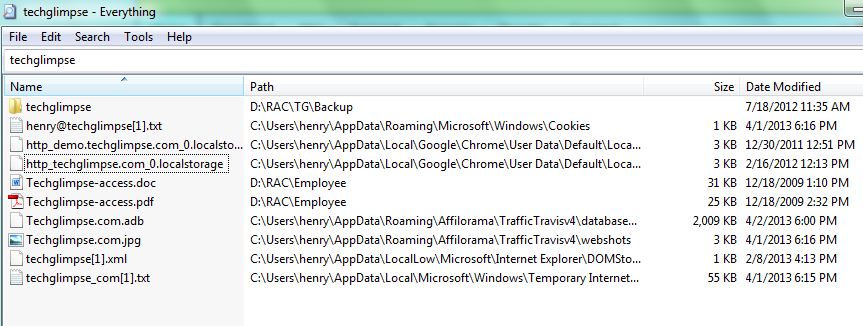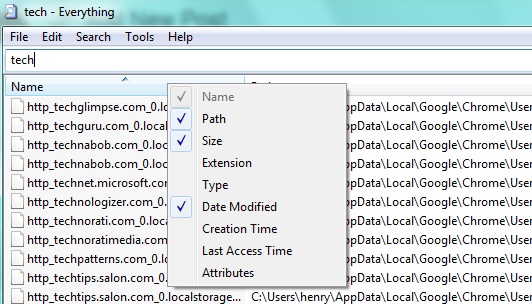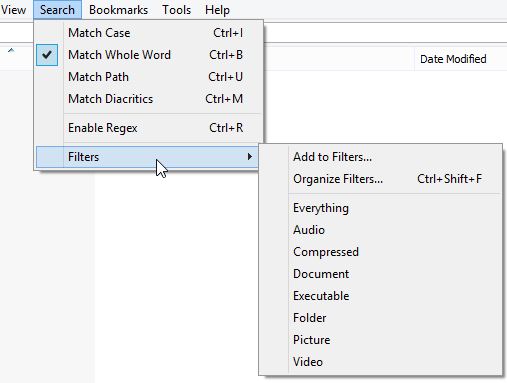Here’s a Google like search engine for your Windows PC! “Everything” Search Engine is a free windows utility that helps you to locate files and folders anywhere on your computer and displays them in real-time. Unlike other search tools, Everything indexes only the name of files and folders and not its contents. Well doing so, has improved the speed at which files are located on your hard drive. For instance, I thought “Everything” Search Engine might take few minutes to index all of my files at first launch, but surprisingly it took just few seconds to load all the files and folders on my hard drive; with a bonus of listing all of them in a single window.
Once the files are loaded and displayed as list, you can just start searching for a file in the search field and the tool will filter out the matches. What is to be noted here is, the search result is displayed in real time as you type. It means, hereafter you will never wait for the progress bar to complete (You got it right! I meant the windows built-in search, which normally takes few minutes before it can identify and list something for you). Everything will display the name of the file along with its location and Date modified by default. Need few more information? You can add columns like size, type, extension, creation time, attributes and last access time by right-clicking on any of the column headers and choosing the item.
As one would expect in any search tool, Everything comes with a pre-defined search filters such as audio, video, compressed, document, executable, folder and picture. It means, you can easily narrow down your search results by choosing the specific type of a file you are searching for.
You can also fine tune the keyword matching; like whole word, case and path. And it doesn’t stop there, you can use regex (Regular expressions) as well. For instance, colou?r matches both “color” and “colour“. You will find more of such regex examples under FAQ section in the application’s official site. (No worries! I have given link at the bottom of this post). You can even bookmark the queries that you search often via the ‘New Bookmark’ window; where you can tune the parameters for your query.
And here’s what the feature that you will never expect in any of the search tool; the FTP, HTTP and ETP server. You can easily upload the selected file to remote machine via FTP, HTTP and ETP. Ok! I didn’t try these features to comment much on it, but you can easily start these server sessions from Tools menu. Overall, “Everything” search engine has EVERYTHING that you need to search a file or folder instantly. Try out the tool and let us know your feedback.
Download Everything Search Engine.
Checkout more tools and utilities for your windows PC…