FTP Client Pro will allow you to access the files stored on the remote FTP server on your iPad. Just go to app store and download the FTP Client Pro for a price of $2. Though there are plenty of FTP clients available for iPad, FTP Client Pro seems have to quite a lot of good features. It’s works as any other FTP Client, type the server address, username and password and there you go. To remind, FTP Client Pro doesn’t support secured protocols likes SFTP or FTPS. Below are the features of FTP Client Pro,
- You can access files of various formats like doc, txt, rtf, pdf, pps, xls and etc…
- It allows you edit the text files like .txt, css, xml, html, csv, htm, php and etc…If it can’t open any files, it allows you download and open them on a different app.
- Play audio and video files like mp3, avi, mov etc…
- Supports image files like jpg, bmp, png, gif and etc…
- File and folder operations like create, edit and delete.

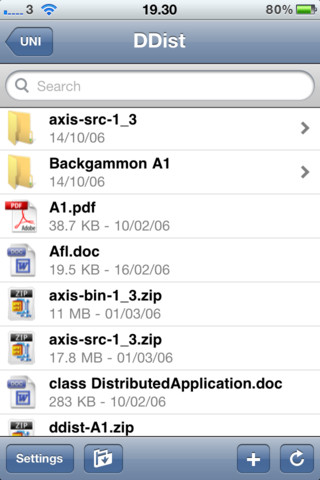
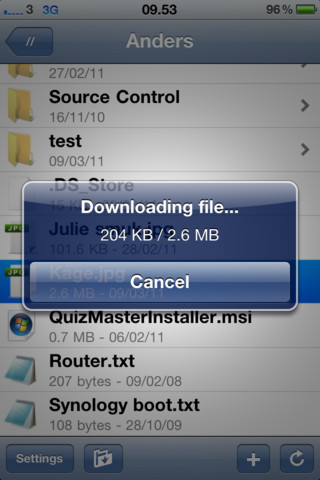
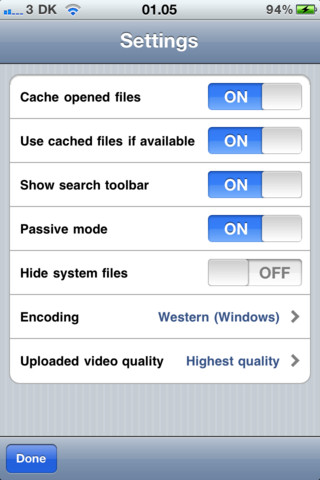

It doesn’t give instructions on how to use the app.
I ve just finished downloading an FTP client pro, How can I get my username and password and also FTP port forwarding