Pinterest has a unique way of displaying photo streams. I must admit that, at present in social media, Pinterest’s photo tiles are the most luring feature. But sometimes the comments and likes makes the design to look bit clumsy, especially when an interesting Pin gets more likes and comments.
Here’s the cool trick that enables you to toggle the visibility of comments on Pinterest.com. This free bookmarklet provides the users with more attractive pinning experience by removing the noise and increase the number of pins you can view at once.
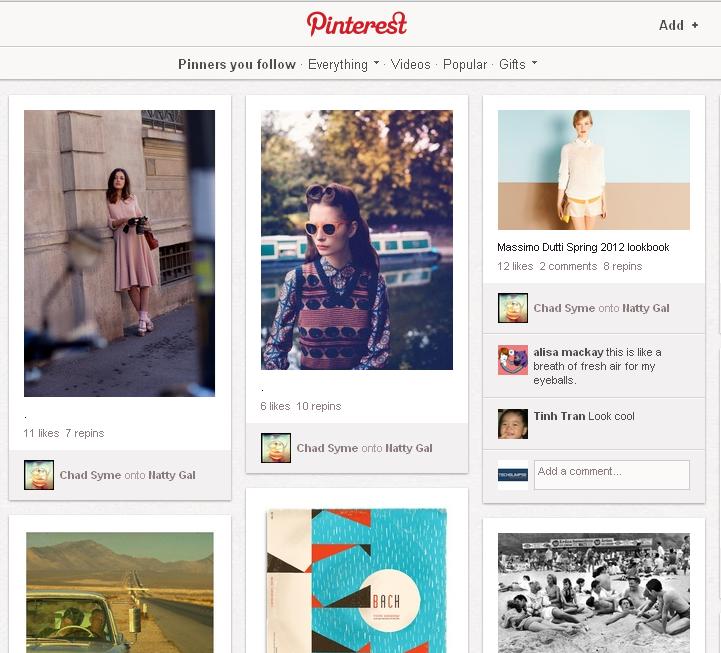
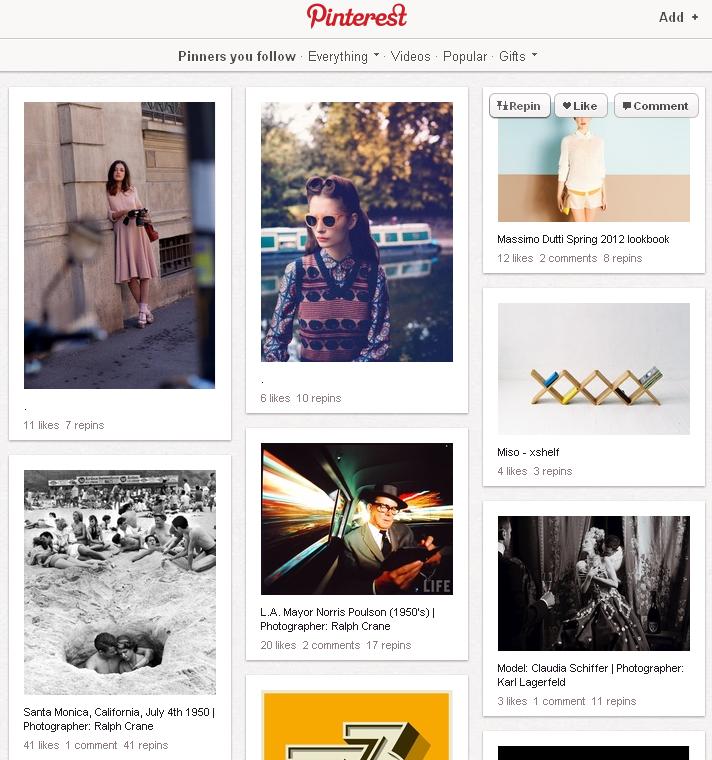
So, here’s how you can grab one for you,
To install the bookmarklet, just drag the below link to your bookmarks bar in the browser.
That’s it. Now you can click the “Bookmarklet” to toggle the display of comments and likes.
Do you know that you can display your Facebook photos in Pinterest style?

