Spam everywhere! There is no excuse for anybody. Here is how you can report spams on your iCloud e-mail account. Just some simple steps and you are done.
* Right-click on the e-mail and select “Forward as Attachment.” (forwarding an e-mail as an attachment is not possible on iOS device. Hence use Mail app on OS X, or email clients like Outlook.)
* Enter “spam@me.com” in the address field and send it. (The first time you report a spam you will receive an automated response thanking you for sending and if you need more information it lets you know that someone from Apple will contact you for)
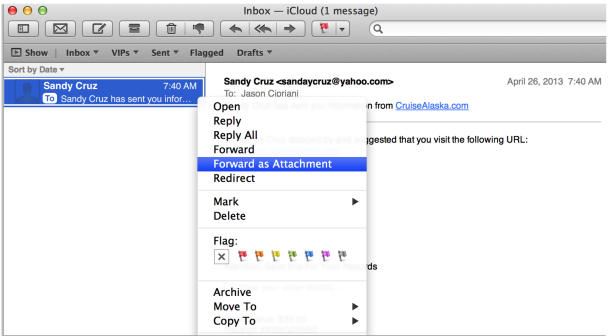
For further information read more on Apple’s support site.
Check here for more ways to avoid spam!

