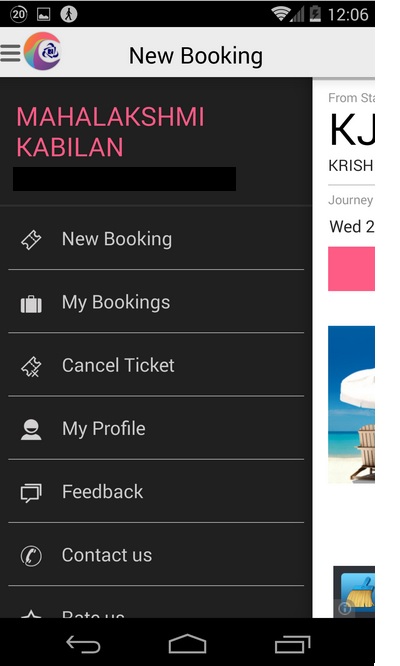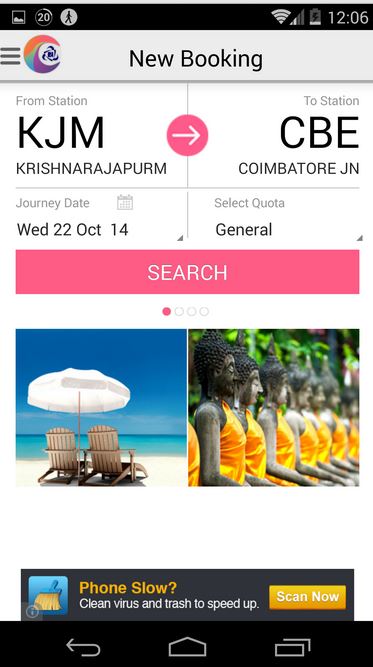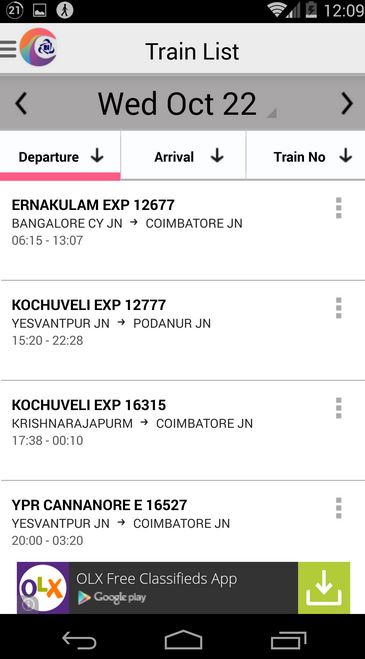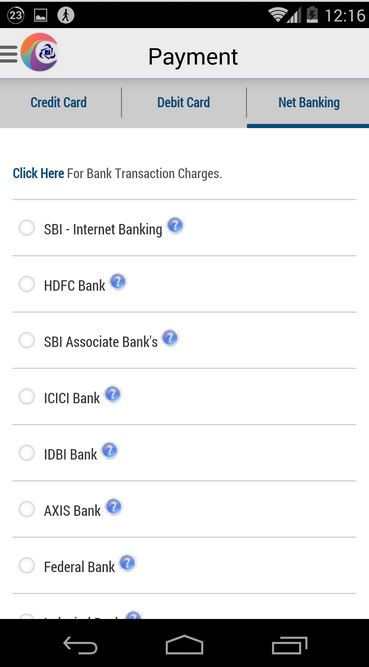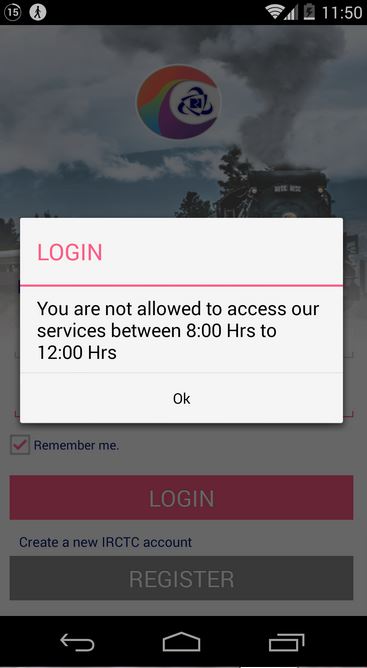And yes, here is the new official android app from IRCTC ( Indian Railway Catering and Tourism Corporation ) – the IRCTC Connect. IRCTC Connect enables you to login with just one-step (this makes me feel cozy, because the web version has some cranky captcha validation ). It also helps you to view and cancel booked tickets and easy first time user registration.
Apart from this, the ticket booking part has become lot more colorful (the only thing is that you should be lucky enough to have available tickets). Just because it is a mobile app, don’t think you can book tickets anytime! There is a major drawback that will make your jaw-drop, lets discuss the app in detail.
What is new in IRCTC Connect
- A super cool UI, that is attractive. IRCTC has taken some effort to make the app look appealing.
- One-step login. Just enter your username and password right and you are in!
- Ability to retain recently added passengers. And yes this reduces your typing pain.
- Book Tickets and make payments.
- Journey alerts
- View and cancel booked tickets in your profile
How to book a ticket in IRCTC Connect
- On the first screen enter From and To stations, Select Date and Quota and tap on the Search button.
- The app will list the trains. Here you can sort trains by Departure time, Arrival Time and Train number.
- Select a class to get availability details.
- Tap on available, you will get to add passenger details screen
- Enter Passengers name, age and berth preference
- Then tap on Book Ticket
- Verify the details, enter the captcha and tap on make payment
- Choose a method of payment and you will be taken to the banking page.
- Complete the transaction and get the tickets!
The glitches of the new IRCTC app
- Don’t be shocked! You cannot use the app to book tickets from 8am-12pm as the app is not accessible in the tatkal booking window. You cannot even login to the app at this time which is a major drawback of the app. This means you cannot rejoice for this app as it is not designed to help you in need!
- Too many advertisements. Below the booking screen there is a persistent ad. Also, seems like IRCTC doesn’t like blank space, wherever there is supposed to be a blank neat space, there is a promotional image for IRCTC tourism. An official app should not have so many ads!
- There is no difference between the agent and user login
- There is no option to save master passenger list
- The booked ticket details did not show up
- The app cannot remember password even if the option is ticked
And yeah, this is just the start! Hope IRCTC Connect will get better the coming days.