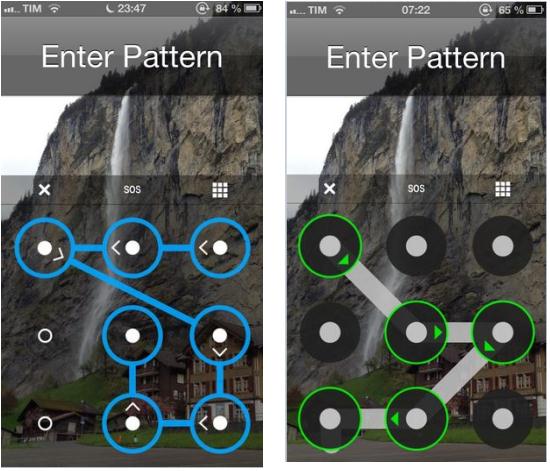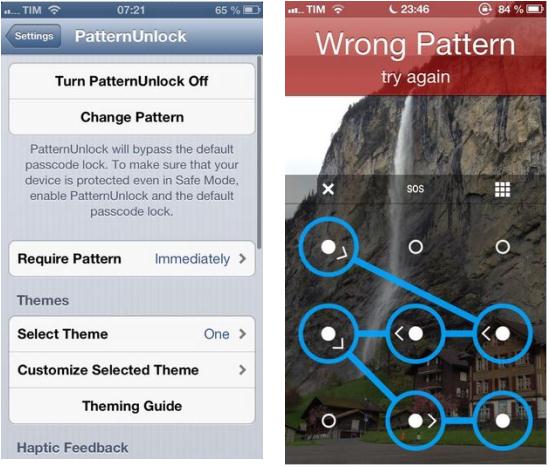Do you like Android’s Lockscreen security? If you had ever dreamed of having an Android inspired Lock screen security on your iPhone, then a new jailbreak tweak called PatternUnlock is a must try. PatternUnlock costs $1.99 and it is available on BigBoss repo of Cydia, that lets you draw a pattern to unlock your device. It means, you can easily get rid of old fashioned passcode lock with an easy to use and stylish looking Pattern unlock screen. Like seen on Android, the user can draw a pattern by connecting nine dots. Once the tweak is installed, you can set custom pattern to protect your device. Don’t like it? You can always disable PatternUnlock via the Settings app.
Here are the features of PatternUnlock,
* Quickly enable or disable PatternUnlock and set your personal pattern.
* Five Built-in customizable themes
* Create your own theme
* Choose to set vibrations while drawing pattern
* Inspired from Android’s proven security
* Require pattern only after a certain delay.
* Choose to enable or disable device blocking after too many wrong pattern attempts
* Additional features such as emergency call button
PatternUnlock protects your device using AES-256 bit encryption as well as the device’s keychain to store your unlock pattern. It means, you can use upto 6,20,000 different possible patterns. The app can be configured via Settings app.
Checkout the video below for more information,